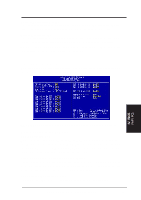Asus SP98AGP-X SP98AGP-X User Manual - Page 44
Chipset Features Setup
 |
View all Asus SP98AGP-X manuals
Add to My Manuals
Save this manual to your list of manuals |
Page 44 highlights
IV. BIOS SOFTWARE Chipset Features Setup This "Chipset Features Setup" option controls the configuration of the board's chipset. Control keys for this screen are the same as in the BIOS Features Setup screen. IV. BIOS Chipset Features NOTE: SETUP Defaults are noted in parenthesis next to each function heading. Details of Chipset Features Setup EDO/FPM Configuration (60ns DRAM) The default setting of 60ns DRAM automatically sets the optimal timings for items 2-7 for 60ns DRAM modules. If you are using 70ns DRAM modules, change this item to 70ns DRAM. See section III for DRAM installation information. Disabled allows you to configure RAS Precharge Time, RAS to CAS Delay, CAS Precharge Time, CAS Pulse Width (Read and Write), and Refresh RAS Assertion. SDRAM Configuration (12ns SDRAM) If you use ASUS SDRAM DIMM modules, you can set this to 10ns SDRAM for better performance, otherwise leave on default or check with your vendor for DIMM specifications. Linear Mode SRAM Support (Disabled) For a slightly better performance on IBM/Cyrix CPUs, this function can be Enabled to switch from Toggle mode SRAM to Linear mode SRAM support. WARNING: Intel CPUs currently only support the Toggle mode so leave this function Disabled when using Intel CPUs. ROM Cycle Wait States (1 Wait) Timing for 16-bit ISA cards. Leave on default setting of 1 Wait. 16-bit I/O Recovery Time (5 BUSCLK) Timing for 16-bit ISA cards. Leave on default setting of 5 BUSCLK. 8-bit I/O Recovery Time (8 BUSCLK) Timing for 8-bit ISA cards. Leave on default setting of 8 BUSCLK. ISA Bus Clock (PCICLK/4) Timing for the ISA bus clock. Leave on default setting of PCICLK/4. 44 ASUS SP98AGP-X User's Manual