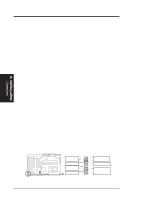Asus SP98AGP-X SP98AGP-X User Manual - Page 30
ASUS SP98AGP-X User's Manual, IrDA / Fast IR-Compliant infrared module connector 5-pin IR, Chipset
 |
View all Asus SP98AGP-X manuals
Add to My Manuals
Save this manual to your list of manuals |
Page 30 highlights
R R III. INSTALLATION Connectors III. INSTALLATION 13. IrDA / Fast IR-Compliant infrared module connector (5-pin IR) This connector supports the optional wireless transmitting and receiving infrared module. This module mounts to a small opening on system cases that support this feature. You must also configure the setting through "UART2 Use Infrared" in Chipset Features Setup to select whether UART2 is directed for use with COM2 or IrDA. Use the five pins as shown on the Back View and connect a ribbon cable from the module to the motherboard according to the pin definitions. Front View Back View GND (NC) IRTX IRRX +5V Infrared Module Connector IRTX GND For the infrared feature to be available, you must connect an infrared (IrDA) module (optional) to the motherboard IRRX +5V (NC) 14. ATX Power Supply Connector (20-pin block ATXPWR) This connector connects to a ATX power supply. The plug from the power supply will only insert in one orientation because of the different hole sizes. Find the proper orientation and push down firmly making sure that the pins are aligned. IMPORTANT: Make sure that your ATX power supply can supply at least 10mAmp on the 5-volt standby lead (5VSB). You may experience difficulty in powering on your system if your power supply cannot support the load. For Wake on LAN support, your ATX power supply must supply at least 720mAmp. ATX Power Connector +12.0 Volts +5.0 Volts Standby Power Good Ground +5.0 Volts Ground +5.0 Volts Ground +3.3 Volts +3.3 Volts +5.0 Volts +5.0 Volts -5.0 Volts Ground Ground Ground Power Supply Ground -12.0 Volts +3.3 Volts 30 ASUS SP98AGP-X User's Manual