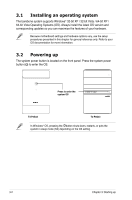Asus T3-P5G43 User Manual - Page 44
ASUS contact information
 |
View all Asus T3-P5G43 manuals
Add to My Manuals
Save this manual to your list of manuals |
Page 44 highlights
ASUS Update Installs the ASUS Update that allows you to update the motherboard BIOS and drivers. This utility requires an Internet connection either through a network or an Internet Service Provider (ISP). See page 5-8 for details. FarStone Utility Installs the FarStone Utility. 3.3.4 ASUS contact information The Contact tab displays the ASUS contact information. 3-6 Chapter 3: Starting up
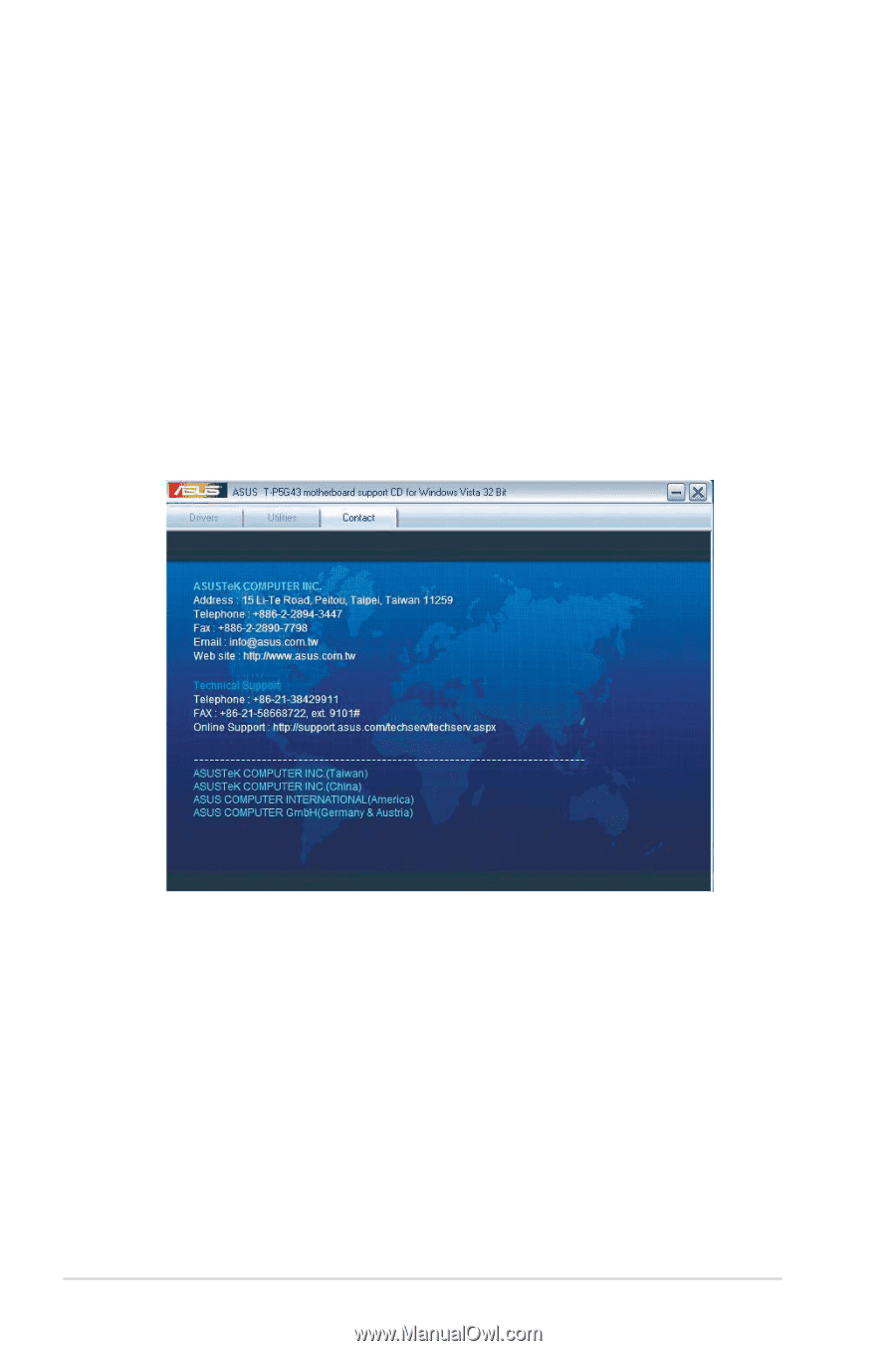
3-6
Chapter 3: Starting up
3.3.4
ASUS contact information
The Contact tab displays the ASUS contact information.
ASUS Update
Installs the ASUS Update that allows you to update the motherboard BIOS and
drivers. This utility requires an Internet connection either through a network or an
Internet Service Provider (ISP). See page 5-8 for details.
FarStone Utility
Installs the FarStone Utility.