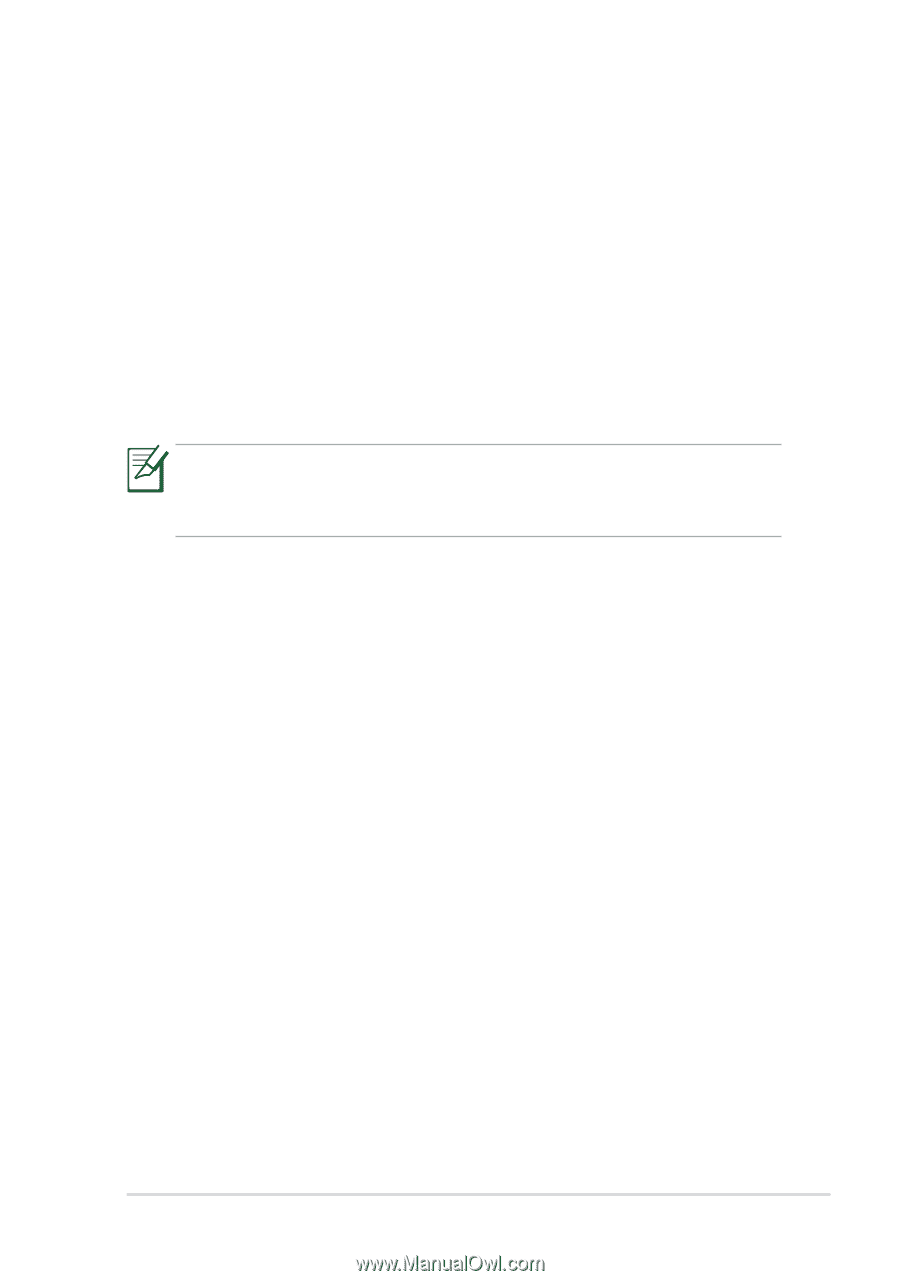Asus T91MT User Manual - Page 27
Touch Panel Calibration, Start > All Programs > Touch Panel Tool > Touch Panel
 |
UPC - 884840530039
View all Asus T91MT manuals
Add to My Manuals
Save this manual to your list of manuals |
Page 27 highlights
Touch Panel Calibration You can use your Eee PC touch panel to operate the system, just like using a standard touchpad or mouse. Follow the steps below to calibrate the touch panel. 1. Click Start > All Programs > Touch Panel Tool > Touch Panel Calibration. 2. Several blinking symbols appear on the screen. Use the touch pen to tap the blinking symbols for touch screen calibration. You can also configure further touch panel settings using the Touch Panel Tool utility. To launch the utility, click Start > All Programs > Touch Panel Tool > Touch Panel Tool. Your Eee PC touch screen panel supports right mouse button emulation. To use the right mouse button function, press and hold the touch screen for a few seconds and release the screen. ASUS Eee PC 2-5