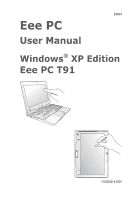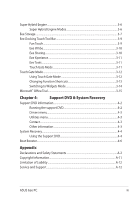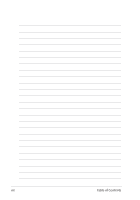ASUS Eee PC
iii
Super Hybrid Engine
............................................................................................................
3-6
Super Hybrid Engine Modes
...............................................................................
3-6
Eee Storage
..............................................................................................................................
3-7
Eee Docking Touch Tool Bar
..............................................................................................
3-9
Fun Touch
..................................................................................................................
3-9
Eee @Vibe
................................................................................................................
3-10
Eee Sharing
.............................................................................................................
3-10
Eee Xperience
........................................................................................................
3-11
Eee Tools
..................................................................................................................
3-11
Touch Gate Mode
.................................................................................................
3-11
Touch Gate Mode
................................................................................................................
3-12
Using Touch Gate Mode
....................................................................................
3-12
Changing Function Shortcuts
..........................................................................
3-13
Switching to Widgets Mode
.............................................................................
3-14
Microsoft
®
Office Trial
.........................................................................................................
3-15
Chapter 4:
Support DVD & System Recovery
Support DVD information
..................................................................................................
4-2
Running the support DVD
...................................................................................
4-2
Drivers menu
............................................................................................................
4-3
Utilities menu
...........................................................................................................
4-3
Contact
.......................................................................................................................
4-3
Other information
..................................................................................................
4-3
System Recovery
....................................................................................................................
4-4
Using the Support DVD
........................................................................................
4-4
Boot Booster
............................................................................................................................
4-6
Appendix
Declarations and Safety Statements
..............................................................................
A-2
Copyright Information
......................................................................................................
A-11
Limitation of Liability
........................................................................................................
A-12
Service and Support
..........................................................................................................
A-12