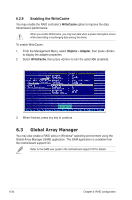Asus TS300-E3 PA4 TS300-E3 - Page 161
Enabling the HostRAID controller
 |
View all Asus TS300-E3 PA4 manuals
Add to My Manuals
Save this manual to your list of manuals |
Page 161 highlights
6.4.2 Enabling the HostRAID controller To enable the Adaptec HostRAID controller: 1. Use the arrow keys to select the HostRAID item in the Configuration section. 2. Press to set the item to Enabled. 3. Press to exit. 4. When the utility prompts you to save the changes, select Yes, then press . The screen returns to the options menu. ASUS TS300-E3/PA4 & PS4 6-33
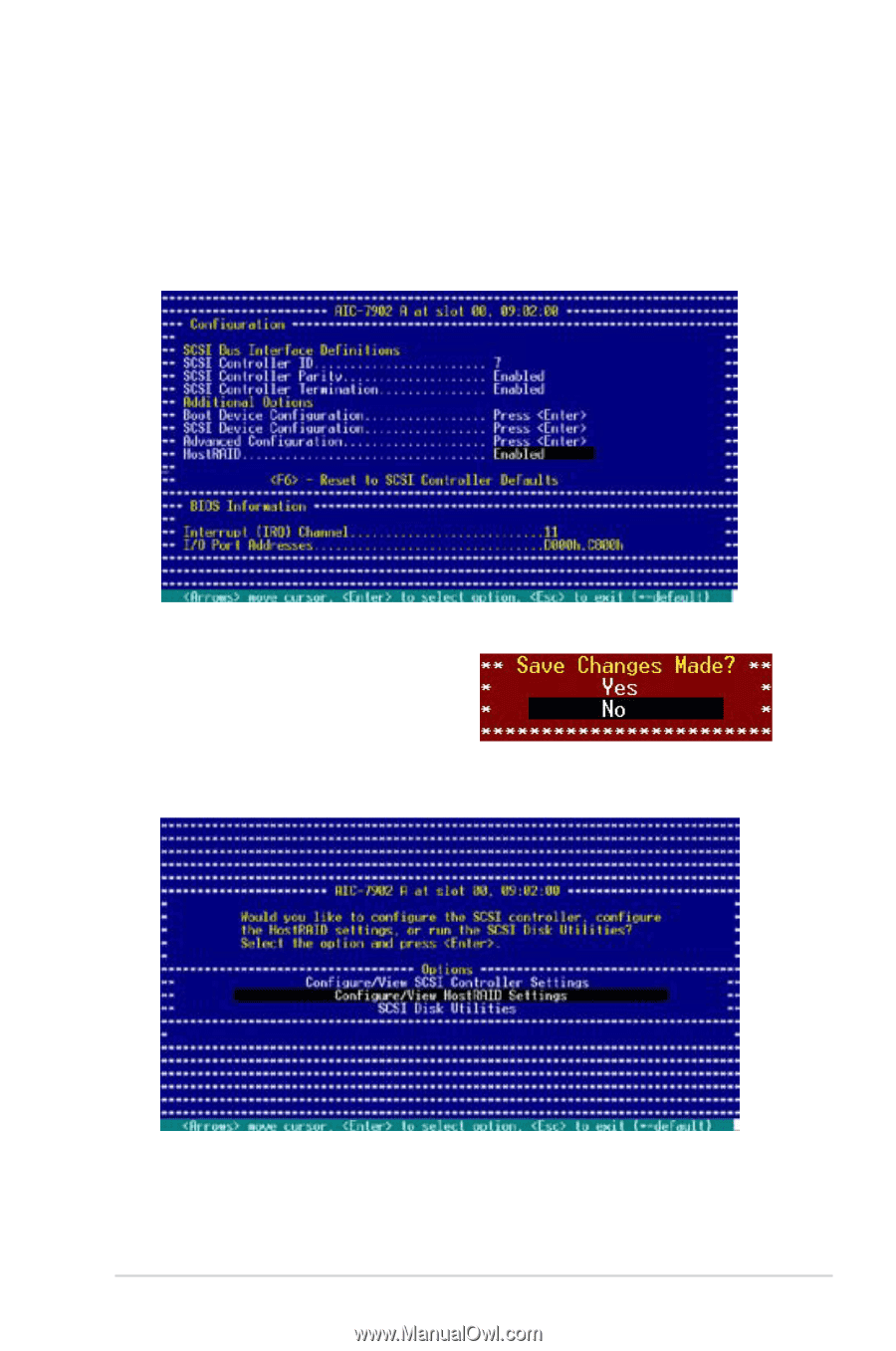
ASUS TS300-E3/PA4 & PS4
6-33
6.4.2
Enabling the HostRAID controller
To enable the Adaptec HostRAID controller:
1.
Use the arrow keys to select the
HostRAID
item in the Configuration section.
2.
Press <Enter> to set the item to
Enabled
.
3.
Press <Esc> to exit.
4.
When the utility prompts you to
save the changes, select
Yes
, then
press <Enter>.
The screen returns to the options menu.