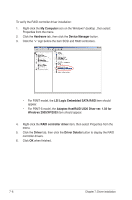Asus TS300-E3 PA4 TS300-E3 - Page 184
ICH7R LSI Logic Embedded SATA RAID
 |
View all Asus TS300-E3 PA4 manuals
Add to My Manuals
Save this manual to your list of manuals |
Page 184 highlights
4. Insert the RAID driver disk you created earlier to the floppy disk drive, then press . 5. Select the RAID controller driver from the list, then press . • For Intel® ICH7R LSI Logic Embedded SATA RAID driver, select LSI Logic Embedded SATA RAID. • For Adaptec® AIC-7901X SCSI RAID driver, select Adaptec HostRAID U320 Diver ver. 1.02 for Windows 2000/XP/2003. 6. The Windows® 2000/2003 Setup loads the RAID controller drivers from the RAID driver disk. When prompted, press to continue installation. 7. Setup then proceeds with the OS installation. Follow screen instructions to continue. 7-4 Chapter 7: Driver installation

7-4
Chapter 7: Driver installation
4.
Insert the RAID driver disk you created earlier to the floppy disk drive, then
press <Enter>.
5.
Select the RAID controller driver from the list, then press <Enter>.
•
For
Intel
®
ICH7R LSI Logic Embedded SATA RAID
driver, select
LSI
Logic Embedded SATA RAID
.
•
For
Adaptec
®
AIC-7901X SCSI RAID
driver, select
Adaptec HostRAID
U320 Diver ver. 1.02 for Windows 2000/XP/2003
.
6.
The Windows
®
2000/2003 Setup loads the RAID controller drivers from the
RAID driver disk. When prompted, press <Enter> to continue installation.
7.
Setup then proceeds with the OS installation. Follow screen instructions to
continue.