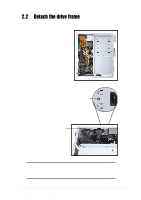Asus Terminator P4 533 Terminator P4-533 English user''''s manual - Page 16
Remove the cover
 |
View all Asus Terminator P4 533 manuals
Add to My Manuals
Save this manual to your list of manuals |
Page 16 highlights
2.1 Remove the cover The chassis cover is secured by a thumbscrew located on the rear panel. Follow these steps to remove the chassis cover. 1. Turn the captive thumbscrew counter-clockwise to release the cover. You don't have to remove the thumbscrew from the chassis. Thumbscrew 2. Place your hands on both corners of the front panel, just beside the CD-ROM frame. Push on the CD-ROM area with your thumbs until the cover tilts forward. TIP Another way to release the cover is to place your hands underneath the front panel edge, then push the inner chassis with your thumbs while pulling the panel with your other fingers. 3. While supporting the front panel with one hand, place your other hand on the top rear edge of the cover and carefully lift the cover from the chassis. 16 Chapter 2: Basic Installation