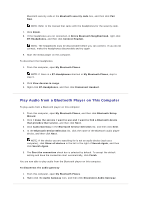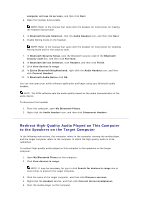Asus USB-BT21 User Guide - Page 8
How to Use Bluetooth
 |
View all Asus USB-BT21 manuals
Add to My Manuals
Save this manual to your list of manuals |
Page 8 highlights
How to Use Bluetooth Use a Bluetooth Keyboard, Mouse, or Other HID Listen to Audio from This Computer on Bluetooth Headphones Play Audio from a Bluetooth Player on This Computer Use a Bluetooth Headset for Instant Messaging or Telephone Calls Use a Bluetooth Headset for Voice Playback and Recording Redirect High-Quality Audio Played on This Computer to the Speakers on the Target Computer Access Files on Another Bluetooth Device from This Computer Allow Other Bluetooth Devices to Access Files on This Computer Use This Computer as a Speakerphone for a Bluetooth Cell Phone Set Up This Computer to Receive Image Files Sent from a Bluetooth Camera, Cell Phone, or Other Bluetooth Device Send Files or Folders on This Computer to Another Bluetooth Device Send Files from Microsoft Office Applications Send a Web Page from Microsoft Internet Explorer Send an Image from Microsoft Internet Explorer Connect to the Internet Using a Bluetooth Telephone, Modem, or Other Bluetooth Device That Offers Dial-up Networking Service Use the Fax Capabilities of a Bluetooth Telephone, Modem, or Other Remote Bluetooth Device That Offers Fax Service Make a Network Connection to Another Bluetooth Device or to a Local Area Network (LAN) Using the Network Connection of the Other Device Exchange Electronic Business Cards with Another Bluetooth Device and Send Other PIM Items to the Other Device Synchronize the PIM Database on This Computer with the PIM Database of Another Bluetooth Device Print to a Bluetooth Printer from This Computer Print from Another Bluetooth Device to a Standard Printer That Is Physically Connected to This Computer Establish a Virtual Serial Port Connection Between This Computer and Another Bluetooth Device