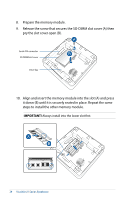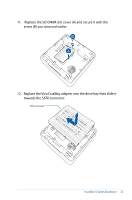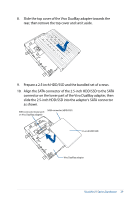Asus VivoMini VM65N VivoMini V Seriese Barebone User Manual English - Page 25
towards the SATA connector., Replace the Vivo DualBay adapter into the drive bay then slide
 |
View all Asus VivoMini VM65N manuals
Add to My Manuals
Save this manual to your list of manuals |
Page 25 highlights
11. Replace the SO-DIMM slot cover (A) and secure it with the screw (B) you removed earlier. 12. Replace the Vivo DualBay adapter into the drive bay then slide it towards the SATA connector. SATA connector VivoMini V Series Barebone 25
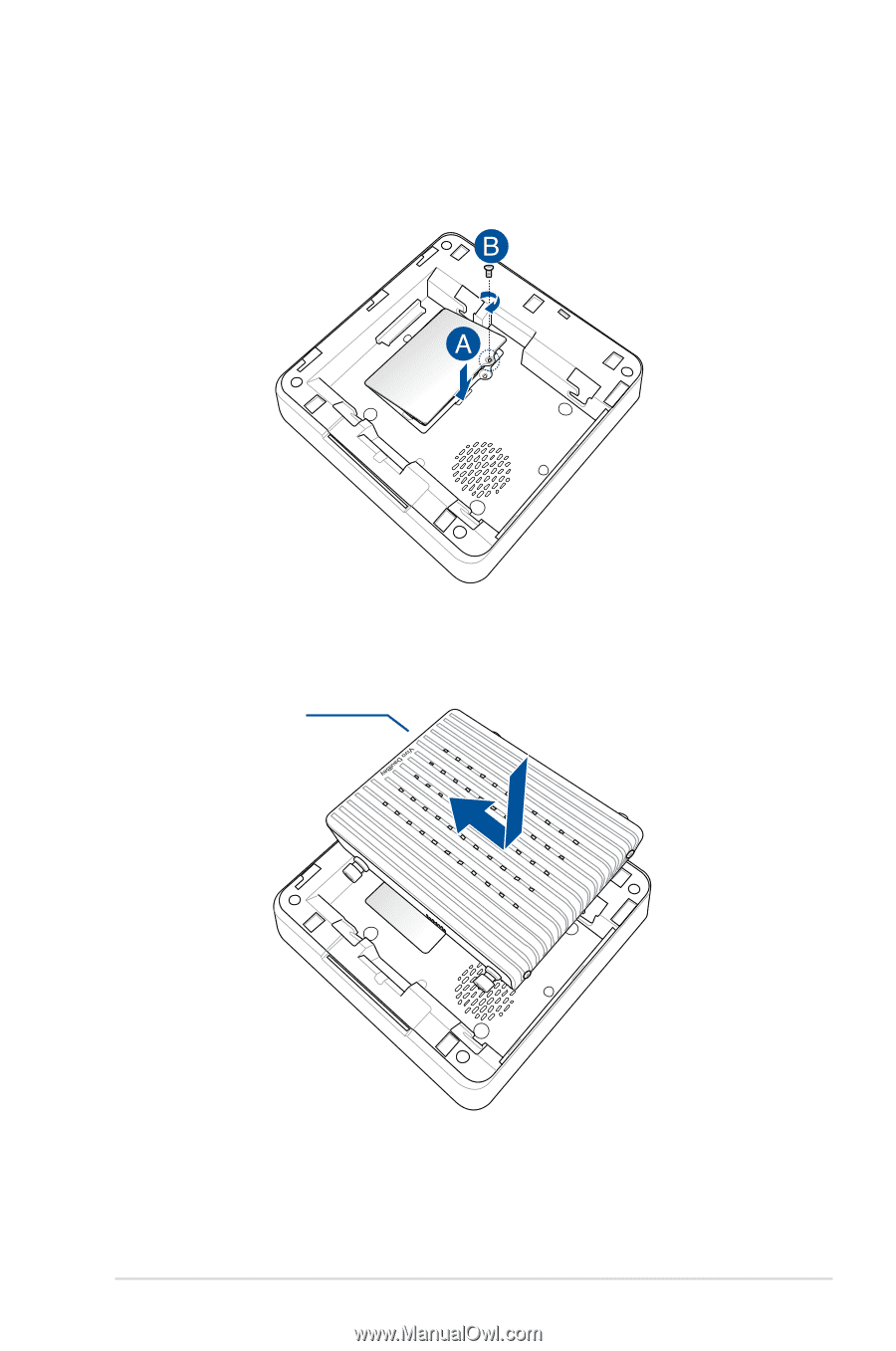
VivoMini V Series Barebone
25
11.
Replace the SO-DIMM slot cover (A) and secure it with the
screw (B) you removed earlier.
12.
Replace the Vivo DualBay adapter into the drive bay then slide it
towards the SATA connector.
SATA connector