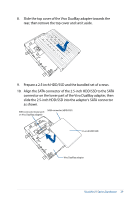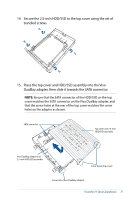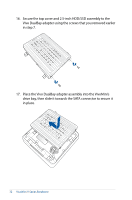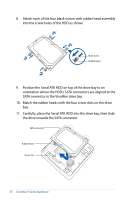Asus VivoMini VM65N VivoMini V Seriese Barebone User Manual English - Page 33
Lock the latch to securely fasten the top cover to the chassis., Replace the top cover
 |
View all Asus VivoMini VM65N manuals
Add to My Manuals
Save this manual to your list of manuals |
Page 33 highlights
18. Replace the top cover, then slide it towards the front of the VivoMini to re-attach. 19. Lock the latch to securely fasten the top cover to the chassis. 20. Reconnect all cables and peripherals. 21. Turn on your VivoMini. VivoMini V Series Barebone 33
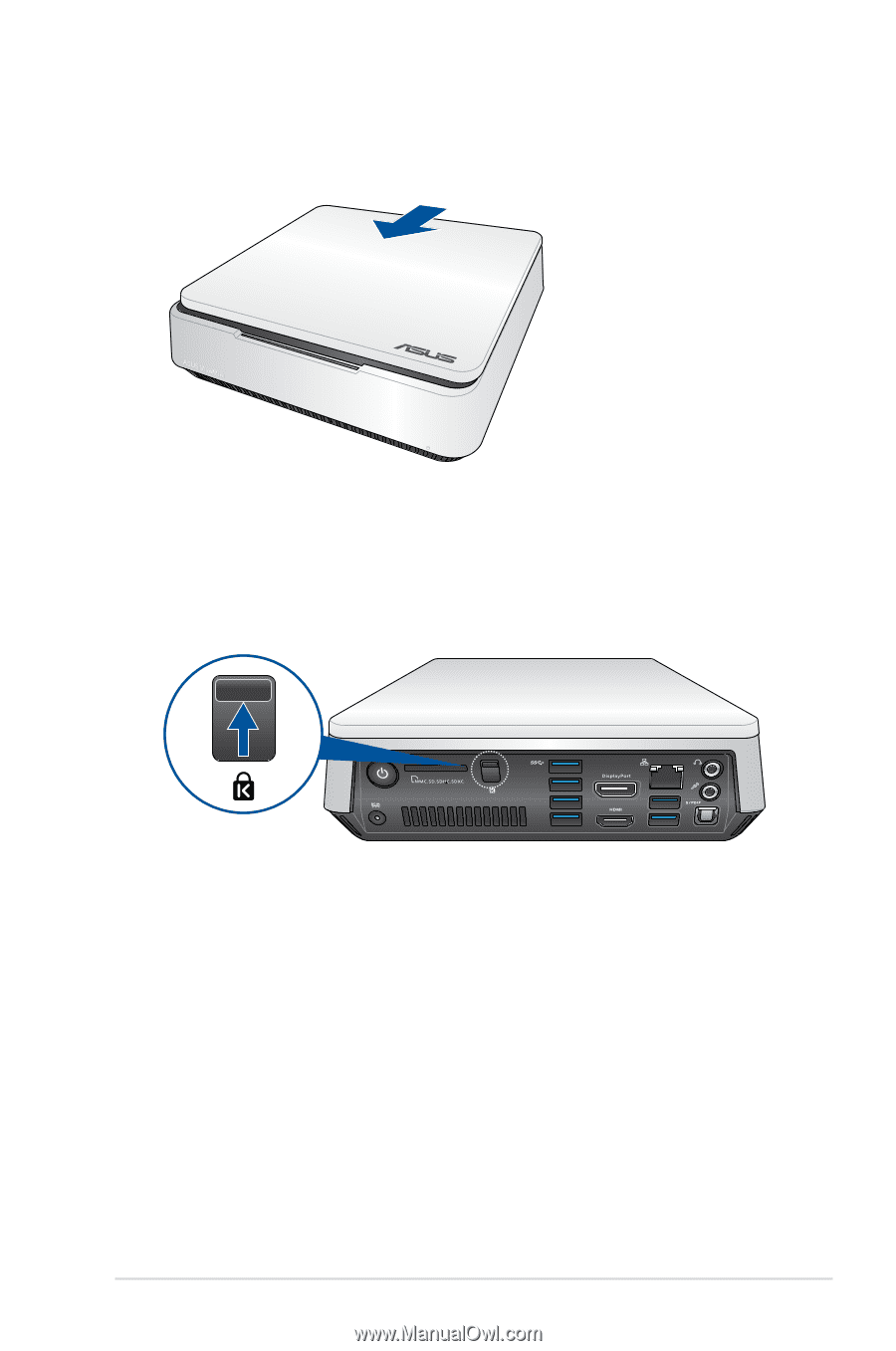
VivoMini V Series Barebone
33
19.
Lock the latch to securely fasten the top cover to the chassis.
18.
Replace the top cover, then slide it towards the front of the
VivoMini to re-attach.
20.
Reconnect all cables and peripherals.
21.
Turn on your VivoMini.