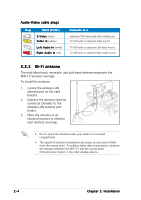Asus WiFi-TV Wifi-tv User''s Guide for English Edition - Page 20
Wi-Fi antenna - wifi go tv
 |
View all Asus WiFi-TV manuals
Add to My Manuals
Save this manual to your list of manuals |
Page 20 highlights
Audio-Video cable plugs Plug Name (Color) S - V i d e o (black) V i d e o I n (yellow) L e f t A u d i o I n (white) R i g h t A u d i o I n (red) Connects to a television/VCR/camcorder with S-Video port TV/VCR with a composite Video In port TV/VCR with a composite Left Audio In port TV/VCR with a composite Right Audio In port 2.2.3 Wi-Fi antenna The multi-directional, moveable, and dual-band antenna maximizes the WiFi-TV wireless coverage. To install the antenna: 1. Locate the wireless LAN antenna port on the card bracket. 2. Connect the antenna twist-on connector (female) to the wireless LAN antenna port (male). 3. Place the antenna at an elevated location to enhance your wireless coverage. • Do not place the antenna under your table or in a closed compartment. • The speed of wireless transmission decreases as you move farther from the access point. To achieve faster data transmission, minimize the distance between the WiFi-TV and the access point (Infrastructure mode) or the other wireless device. 2-4 Chapter 2: Installation