Asus X900-PIB P3C-E User Manual - Page 90
Install YAMAHA XG Studio Audio, Application
 |
View all Asus X900-PIB manuals
Add to My Manuals
Save this manual to your list of manuals |
Page 90 highlights
5. SOFTWARE SETUP 5.7 Install YAMAHA XG Studio Audio Application (only with onboard audio option) Insert the Support CD that came with your motherboard into your CD-ROM drive or double-click the CD drive icon in My Computer to bring up the setup screen. (1) Click here. (2) Click here. (3) Click here only after you have carefully read the license agreement. (4) Click here. (5) Click here. (6) Click here. (7) Click here. 90 P3C-E User's Manual 5. S/W SETUP Windows 98
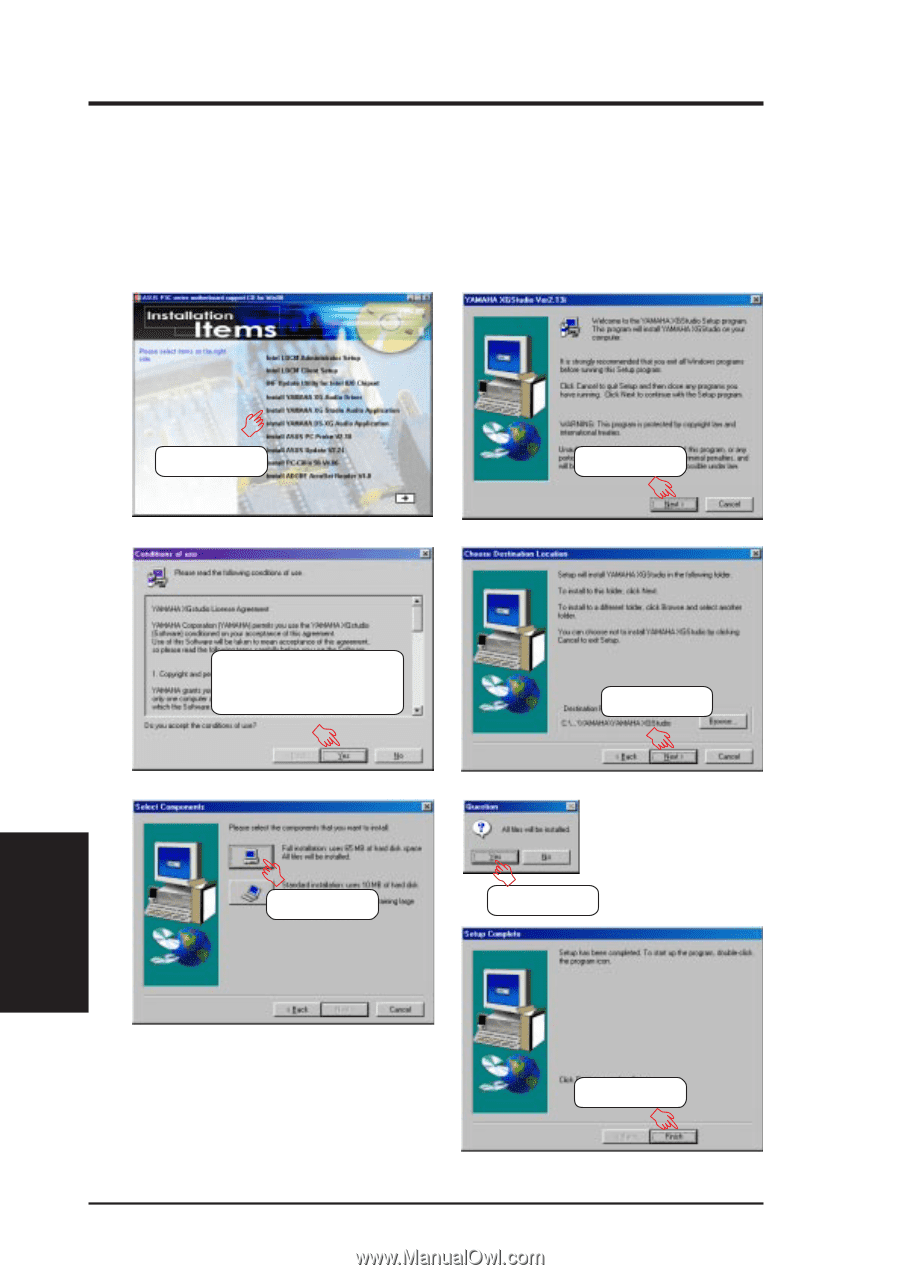
90
5.
SOFTWARE SETUP
P3C-E User’s Manual
5.
S/W SETUP
Windows 98
5.7
Install YAMAHA XG Studio Audio
Application
(only with onboard audio option)
Insert the Support CD that came with your motherboard into your CD-ROM drive
or double-click the CD drive icon in
My Computer
to bring up the setup screen.
(1)
Click here.
(3)
Click here only after you
have carefully read the
license agreement.
(4)
Click here.
(5)
Click here.
(6)
Click here.
(2)
Click here.
(7)
Click here.














