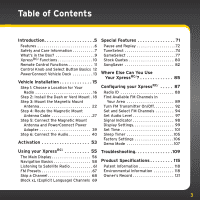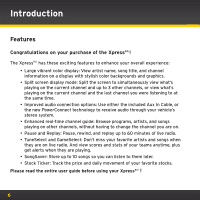Audiovox XDRC2V1 User Guide - Page 6
Features - xpressrci
 |
View all Audiovox XDRC2V1 manuals
Add to My Manuals
Save this manual to your list of manuals |
Page 6 highlights
Introduction Features Congratulations on your purchase of the XpressRCi! The XpressRCi has these exciting features to enhance your overall experience: • Large vibrant color display: View artist name, song title, and channel information on a display with stylish color backgrounds and graphics. • Split screen display mode: Split the screen to simultaneously view what's playing on the current channel and up to 3 other channels, or view what's playing on the current channel and the last channel you were listening to at the same time. • Improved audio connection options: Use either the included Aux In Cable, or the new PowerConnect technology to receive audio through your vehicle's stereo system. • Enhanced real-time channel guide: Browse programs, artists, and songs playing on other channels, without having to change the channel you are on. • Pause and Replay: Pause, rewind, and replay up to 60 minutes of live radio. • TuneSelect and GameSelect: Don't miss your favorite artists and songs when they are on live radio. And view scores and stats of your teams anytime, plus get alerts when they are playing. • SongSaver: Store up to 10 songs so you can listen to them later. • Stock Ticker: Track the price and daily movement of your favorite stocks. Please read the entire user guide before using your XpressRCi ! 6