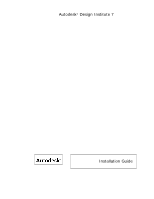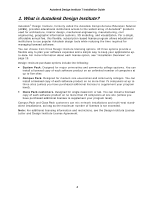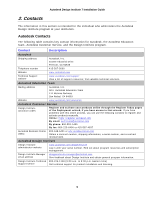Autodesk 19106-010008-1600A Installation Guide - Page 2
Contents, What is Autodesk Design Institute?, Site Preparation, Multi-Seat Stand-Alone Installation
 |
UPC - 606121584858
View all Autodesk 19106-010008-1600A manuals
Add to My Manuals
Save this manual to your list of manuals |
Page 2 highlights
Autodesk Design Institute 7 Installation Guide Contents 1. What is Autodesk Design Institute 4 2. Contacts 5 Autodesk Contacts 5 Design Institute Technical Support 6 Autodesk Education Account Executives 6 Autodesk Academic Value Added Reseller (AVAR 6 3. Package Contents 7 Design Institute 7 Software 7 What's in the Design Institute Box 7 Autodesk Media and Entertainment Software Purchase Options 8 Documentation for Autodesk Products in Design Institute 8 4. Site Preparation 9 5. Product Issues and Limitations 11 Issues and Limitations for All Users 11 Issues and Limitations for Power Users 12 Issues and Limitations for Limited Users 12 6. Prepare for Installation 13 Installation Overview 13 Installation Types 13 Product Installation Order 14 7. Multi-Seat Stand-Alone Installation 15 General Steps for Setting up the First Multi-Seat Stand-Alone Product ___________15 General Steps for Setting up the Remaining Multi-Seat Stand-Alone Products ______15 Detailed Procedures for Multi-Seat Stand-Alone Installation 16 8. Network Licensing and Deployment 19 General Steps for Setting up the First Network-Licensed Product 19 General Steps for Setting up the Remaining Network-Licensed Products __________19 Detailed Procedures for Deploying a Network Licensed Product 20 2