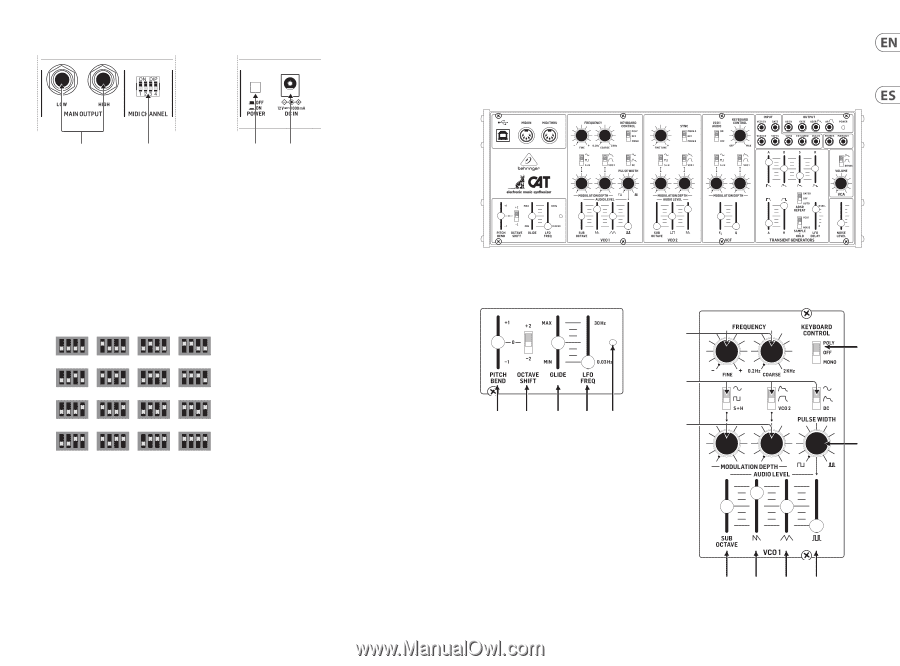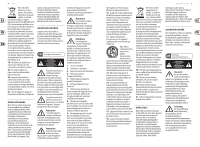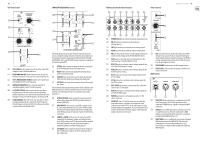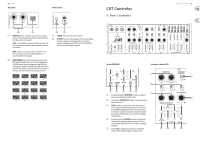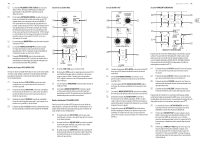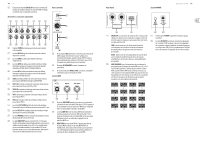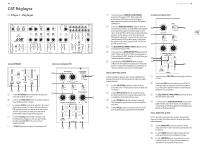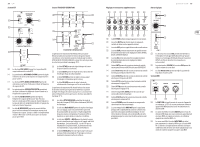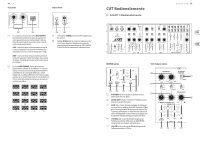Behringer CAT CAT Quick Start Guide - Page 8
CAT Controles - manual
 |
View all Behringer CAT manuals
Add to My Manuals
Save this manual to your list of manuals |
Page 8 highlights
14 CAT Rear Panel Power Section CAT Controles (ES) Paso 1: Controles Quick Start Guide 15 (56) (57) (56) MAIN OUT uses ¼" TS outputs to connect to the inputs of your external equipment as follows (note that they are both Mono, and not left/right): LOW - this instrument-level mono output can connect to the instrument-level inputs of guitar amplifiers or mixers for example. HIGH - this line-level mono output can connect to the line-level inputs of mixers, keyboard amplifiers, or powered speakers for example. (57) MIDI CHANNEL has 4 switches that allow you to set the MIDI Channel number from 1 to 16 (see the table below). The MIDI channel can also be changed using MIDI SysEx commands, as shown in the MIDI SysEx tables later in this manual. (This method is used when the CAT is housed in a Eurorack, and these switches are no longer present.) (58) (59) (58) POWER switch turns the unit on and off. (59) DC INPUT connects to the supplied 12 V DC power adapter. The power adapter can be plugged into an AC outlet capable of supplying from 100 V to 240 V at 50 Hz/60 Hz. Use only the power adapter supplied. 1 2 3 4 5 6 7 8 9 10 11 12 13 14 15 16 Sección KEYBOARD Sección de oscilador VCO1 (6) (7) (8) (1) (2) (3) (4) (5) (1) El mando deslizante PITCH BEND le permite cambiar el (9) tono en una octava hacia arriba o abajo. (10) (2) El interruptor OCTAVE SHIFT cambia el tono hacia arriba o abajo en 2 octavas. (3) GLIDE controla la velocidad del cambio de una nota a otra. Cuando este mando deslizante esté colocado en la posición MIN no habrá ligadura entre las notas tocadas en el teclado. Conforme más mueva el mando deslizante hacia la posición MAX, mayor será el tiempo de ligadura entre las notas. (4) El mando deslizante LFO FREQ controla la velocidad de repetición del oscilador de bajas frecuencias (LFO), así como el tempo ADSR REPEAT y la velocidad S+H (sampleand-hold). (5) El piloto LFO se ilumina para indicarle la velocidad de repetición del oscilador de bajas frecuencias (LFO). (11) (12) (13) (14)