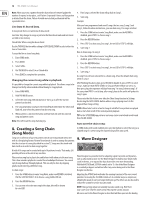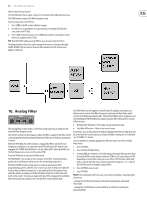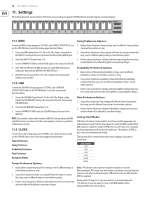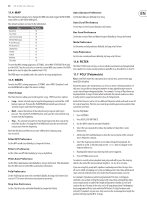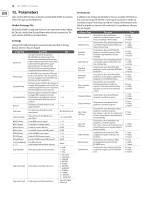Behringer RD-8 MKII User Manual - Page 17
Software Updates
 |
View all Behringer RD-8 MKII manuals
Add to My Manuals
Save this manual to your list of manuals |
Page 17 highlights
17 RD-8 MKII User Manual 11.13 SYNC Pressing the SYNC button multiple times scrolls through the 4 Sync option available. 1. INT (internal) - The sync is set by the unit's internal clock. 2. MIDI - The sync is taken from the MIDI IN port. A MIDI start message is required in order for playback to start. 3. USB - The sync is taken from the USB port. A message is required in order for playback to start. 4. TRIG (clock) - The sync is taken from the SYNC IN port. Clock start signal is required or playback can be started manually. (Sync In jack has start / stop signal on ring and clock on tip). 11.14 DATA MODE The DATA MODE button toggles between the four available parameters and uses the DATA control to adjust parameters: (1) (2) (3) (4) 12. Software Updates The RD-8 MKII updater can be downloaded by going to www.musictribe.com. Please follow the steps on the website and updater to update your RD-8 MKII. To check the current firmware version: 1. Press SETTINGS. 2. While holding the TAP/HOLD button press CHAIN/PREFS (STEP BUTTON 5). 3. The LCD will display the firmware version. 4. Press SETTINGS to exit. It is possible to perform a full factory reset by following these steps, please note this clears all songs, settings and pattern data and is not reversable. To reset to default factory settings: 1. Press settings. 2. Hold Tap/Hold and press step key 16 3. The display will now say Wait. 4. When the factory reset is complete the display will show Done. 5. Now turn the unit on and off to complete the procedure. NOTE: After updating from firmware 1.3.5 to version V2.0.2 or higher The SYNTHTRIBE App can be used for future updates. This means DFU mode (the small boot button next to the USB socket) will no longer be required to be pressed. Instructions for updating with the SYNTHTRIBE can be found in the firmware release notes. The RD-8 MKII Windows Driver Installation document is available on the Behringer website if you are having issues with PC drivers. This document will guide you through the installation process. 1. TEMPO - changes pattern step timings by quantizing each drum beat to the nearest step and then delaying the playback of every other step in the pattern. The DATA control adjusts the Swing range from 25% negative swing to 50% (straight), then on to 75% (Full Swing). 2. SWING - changes pattern step timings by quantizing each drum beat to the nearest step and then delaying the playback of every other step in the pattern. The DATA control adjusts the Swing range from 25% negative swing to 50% (straight), then on to 75% (Full Swing). 3. PROB (probability) - In PROB settings menu you can select the steps as described earlier in this manual. The global settings allow you to adjust the probability that these steps will play programmed note events. This is a number can be set anywhere in between 0%-100% range to simulate a human element to patterns. 4. FLAM - Part of a pattern of RD-8 MKII, consisting of a stroke preceded by a grace note. Range 0-24 adjust the width of the flam. Flam is the simulated effect of a drummer hitting a note with 2 sticks. The amount of flam dictates the length of time between the next hit after the first and can be programmed per step. 11.15 TRIGGER ASSIGN Trigger out 1 & 2 can be assigned to any voice. Trigger 3 is tied to Accent. To access the TRIGGER ASSIGN settings press SETTINGS, holding TAP/HOLD, then press STEP 7 to enter the settings menu, press TAP/HOLD to switch between trigger assign 1 and 2. Use any Voice Select button to send to the target trigger output (solid Light when selected).