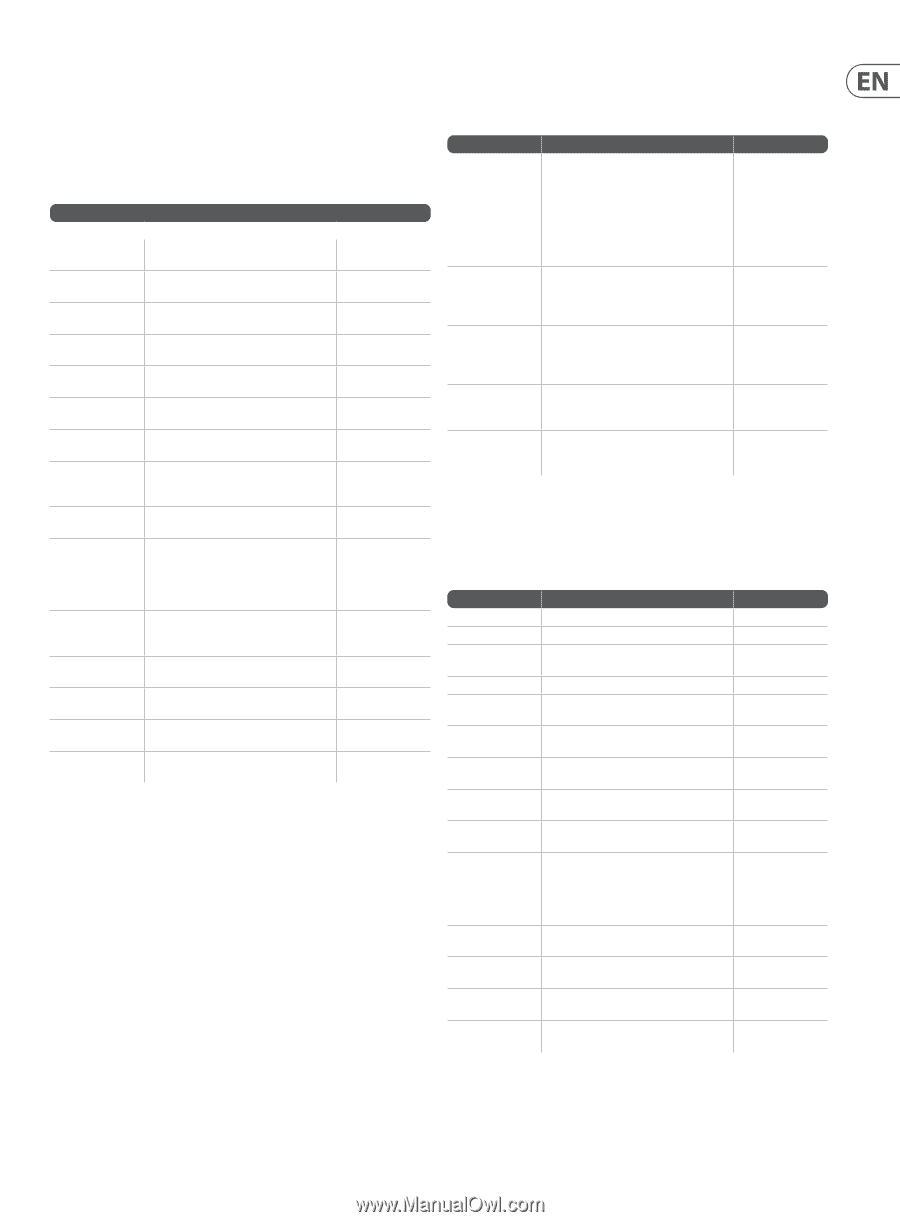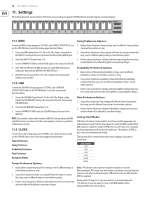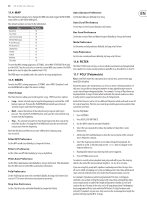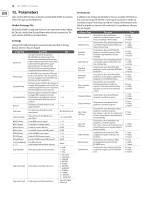Behringer RD-8 MKII User Manual - Page 19
Global Parameters, Song Data Files, Song Arrangement, Song Parameters
 |
View all Behringer RD-8 MKII manuals
Add to My Manuals
Save this manual to your list of manuals |
Page 19 highlights
19 RD-8 MKII User Manual Global Parameters The RD-8 MKII has many parameters that can be tweaked to make your rhythm's more interesting. The Global Settings file contains the following list of parameters. When these parameters are in use (i.e. the corresponding Preference is set to Global), they remain fixed, even when new Songs and Patterns are loaded into the sequencer. As is the case for the Settings and Preference, Global Parameters are automatically saved back to Storage Memory whenever they are changed. Preference Name Global Tempo Global Swing Global Probability Global Flam Global Filter Mode Global Filter Enable Global Filter Automation Global Filter Step Values (1 - 64) Global Polymeter Global Step Size Global Auto-Advance Global Auto-Scroll Global FX Assignments Global Mute Assignments Global Solo Assignments Description Sets the tempo globally if global mode preference is selected. Sets the Swing value globally if global mode preference is selected. Sets the probability a sound will play globally if global mode preference is selected. Sets the flam length globally if global mode preference is selected. Sets the filter to LPF or HPF globally if global mode preference is selected. Sets the filter on/off globally if global mode preference is selected. Turns filter automation on/off globally if global mode preference is selected. Sets the filter level per step globally if global mode preference is selected. Turn polymeter on/off globally if global mode preference is selected. Sets the Step size globally if global mode preference is selected. Sets whether a song will advance to the next song or not globally if global mode preference is selected. Sets whether Auto Scroll is on/off globally if global mode preference is selected. Sets which voices are assigned to the FX bus globally if global mode preference is selected. Sets which voices are muted globally if global mode preference is selected. Sets which voices are soloed globally if global mode preference is selected. Value 20 - 240 BPM 25% to 75% 0 - 100 % 0 - 24 0 = LPF, 1 = HPF 0 = Off, 1 = On 0 = Inactive, 1 = Active 0 - 255 0 = Off, 1 = On 0 = 1/8th, 1 = 1/8th Tr, 2 = 1/16th, 3 = 1/16th Tr, 4 = 1/32ndth 0 = Off, 1 = On 0 = Off, 1 = On 0 = Inactive, 1 = Active 0 = Inactive, 1 = Active 0 = Inactive, 1 = Active Song Data Files Each of the 16 songs stored in the RD-8 MKII's Storage Memory has a Song Data file. When a song is loaded into the sequencer from Storage Memory, this is the file that is loaded. The song loaded into the sequencer at any given time is called the Live Song. Changes the user makes to the Live Song Data file do not persist, the file must be saved back to the Storage Memory before another Song Data file is loaded. Song Arrangement All of the data in a song arrangement is contained in its Song Data file. These data is shown below: Parameter Name Song Data Version Product Variant Song Sections (1 - 16) Pattern Repeats (1 - 16) Next Song Description From time to time, new versions of the RD-8 MKII firmware will be released. This firmware will contain both bug fixes and new features. Additional parameters may be added to the Song Data file to support those new features. The Song Data file is therefore versioned to guarantee compatibility between firmware releases. The RD-8 MKII is part of a series of Behringer products that sequence songs. This parameter is used to distinguish between RD-8 MKII Song Data files and other song data files. A song arrangement can have up to 16 Song Sections. Any of the 16 associated patterns can be loaded into a section. There is a parameter for each section. When a pattern is loaded into a Song Section it can be repeated a number of times. There is a parameter for each section. When Song Chaining is turned on, another song can be automatically cued to play after the Live Song has finished. Values Pattern Number (0 - 15) No. of Repeats (1 - 100) Song No. (0 - 15) Song Parameters Some of the parameters in the Song Data file are comparable to the Global Parameters. When these parameters are in use (i.e. the corresponding Preference is set to Song), loading a new song will trigger the corresponding change in the sequencer. A tempo change is one such example. Parameter Name Tempo Swing Probability Flam Filter Mode Filter Enable Filter Automation Filter Step Values (1 - 64) Polymeter Step Size Auto Advance FX Bus Sends Mute Voices Solo Voices Description The tempo of the song is stored. The Swing level is stored. The probability of a step being heard is stored per song. The flam level is stored per song Filter Mode is stored per song, either LPF or HPF. Whether the filter is on/off per song. Automation of the filter is stored per song. Values 20 - 240 BPM 25% to 75% 0 - 100 % 0 - 24 0 = LPF, 1 = HPF 0 = Off, 1 = On 0 = Inactive, 1 = Active Filter step values per song are stored. 0 - 255 Polymeter is either on/off per song. Step size is stored for the song. Whether or not the song will auto advance to the next or not is stored per song. Whether or not the FX bus send is active or not, stored per song. Which voices are muted, stored by song. Which voices are soloed, stored by song. 0 = Off, 1 = On 0 = 1/8th, 1 = 1/8th Tr, 2 = 1/16th, 3 = 1/16th Tr, 4 = 1/32ndth 0 = Off, 1 = On 0 = Inactive, 1 = Active 0 = Inactive, 1 = Active 0 = Inactive, 1 = Active