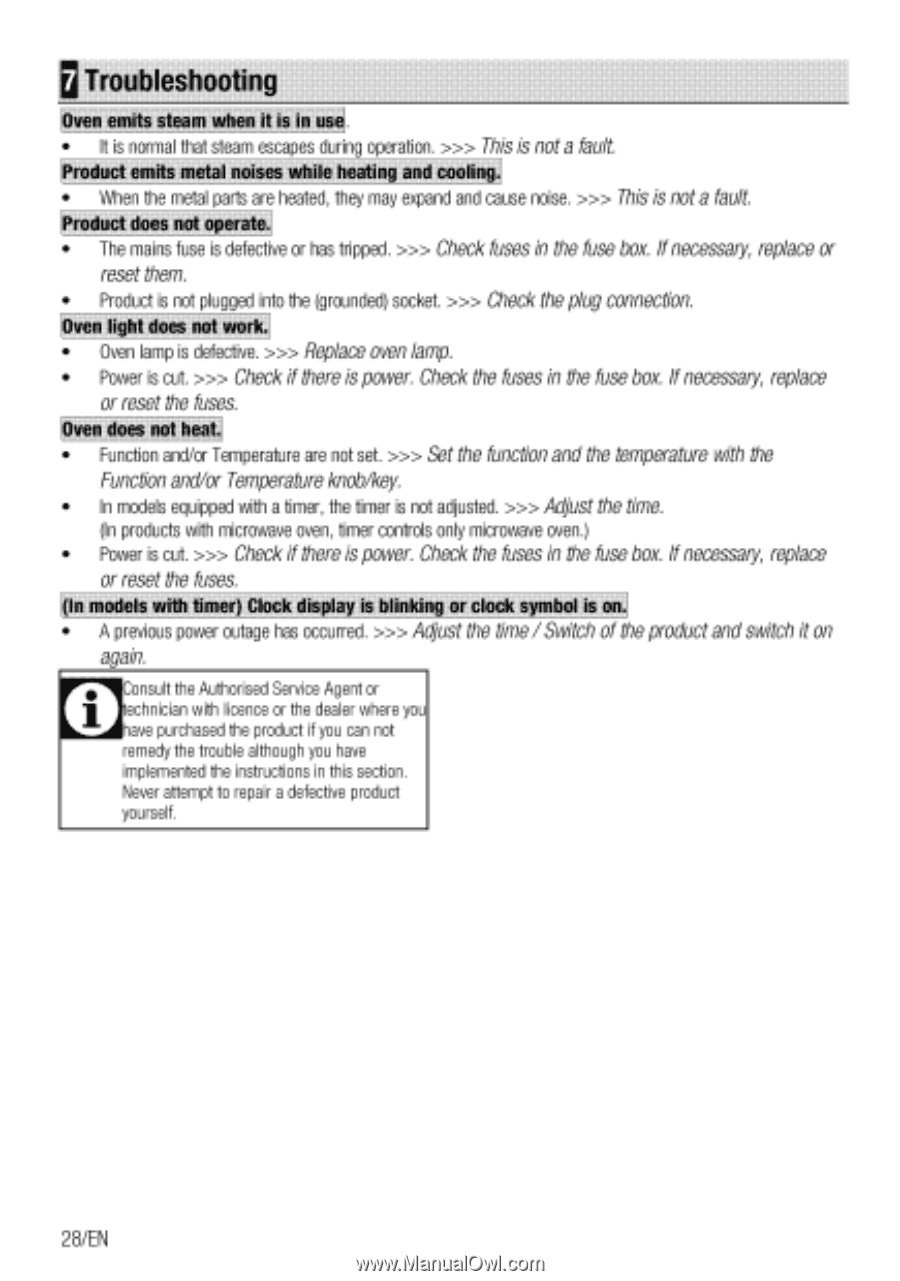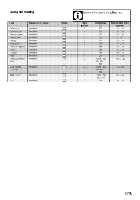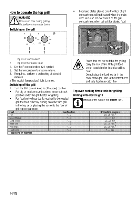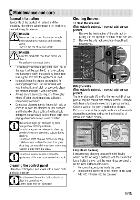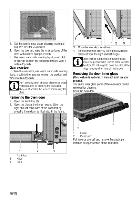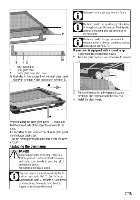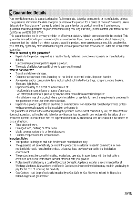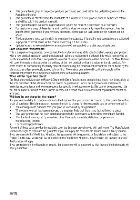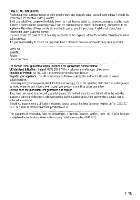Beko BXDF22300S User Manual - Page 28
Troubleshooting
 |
View all Beko BXDF22300S manuals
Add to My Manuals
Save this manual to your list of manuals |
Page 28 highlights
Troubleshooting even emits steam when it is in use. • It is normal that steam escapes during operation. >>> This is not a fault, roduct emits metal noises while heating and cooling. • When the metal parts are heated, they may expand and cause noise. >>> This is not a fault, oduct does not operate. • The mains fuse is defective or has tripped. >>> Check fuses in the fuse box. Ifnecessary, replace or reset them. • Product is not plugged into the (grounded) socket. >>> Check the plug connection, ven light does not work. • Oven lamp is defective. >» Replace oven lamp. • Power is cut. >» Check if there is power. Check the fuses in the fuse box. Ifnecessary, replace or reset the fuses. en does not heat • Function and/or Temperature are not set. >>> Set the function and the temperature with the Function and/or Temperature knob/key. • In models equipped with a timer, the timer is not adjusted. >>> Adjust the time. (In products with microwave oven, timer controls only microwave oven.) • Power is cut. >» Check if there is power. Check the fuses in the fuse box. If necessary, replace or reset the fuses. o models with timer) Clock display is blinking or clock symbol is • A previous power outage has occurred. >>> Adjust the time/ Switch of the product and switch it on again, Consult the Authorised Service Agent or echnician with licence or the dealer where you have purchased the product if you can not remedy the trouble although you have implemented the instructions in this section. Never attempt to repair a defective product yourself. 28/EN