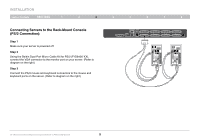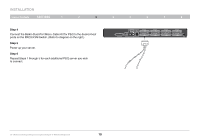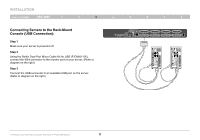Belkin F1DC108H User Manual - Page 16
How to Assign a BANK Address
 |
View all Belkin F1DC108H manuals
Add to My Manuals
Save this manual to your list of manuals |
Page 16 highlights
INSTALLATION Table of Contents sections 1 2 3 4 5 6 7 8 How to Assign a BANK Address All PRO3 KVM Switches feature a "BANK DIP" switch. The "BANK DIP" switch is used to assign the proper BANK address to each PRO3 KVM Switch. For a multi-unit configuration, the primary KVM switch (Rack-Mount Console) is always set to "BANK address 00". Each secondary unit must be set to a unique BANK address (from 01 through 15). Refer to the chart on the right for "BANK DIP" switch settings. Example: Three 8-Port PRO3 KVM Switches (F1DA108Z) are daisychained together with a Rack-Mount Console to manage up to 32 servers. The DIP switch on the primary KVM (Rack-Mount Console) switch is set to "BANK 00" (factory default) and the secondary units are each set to a unique BANK (between 01 and 03). DIP SWITCH# 1 2 3 4 5 6 ON ON ON ON ON ON ON ON OFF ON ON ON ON ON ON OFF ON ON ON ON OFF OFF ON ON ON ON ON ON OFF ON ON ON OFF ON OFF ON ON ON ON OFF OFF ON ON ON OFF OFF OFF ON ON ON ON ON ON OFF ON ON OFF ON ON OFF ON ON ON OFF ON OFF ON ON OFF OFF ON OFF ON ON ON ON OFF OFF ON ON OFF ON OFF OFF ON ON ON OFF OFF OFF ON ON OFF OFF OFF OFF ON = Up Position, OFF = Down Position BANK ADDRESS BANK 0 BANK 1 BANK 2 BANK 3 BANK 4 BANK 5 BANK 6 BANK 7 BANK 8 BANK 9 BANK 10 BANK 11 BANK 12 BANK 13 BANK 14 BANK 15 PRIMARY (default) SECONDARY SECONDARY SECONDARY SECONDARY SECONDARY SECONDARY SECONDARY SECONDARY SECONDARY SECONDARY SECONDARY SECONDARY SECONDARY SECONDARY SECONDARY 19" Widescreen Rack-Mount Console with Built-In PRO3 KVM Switch 14