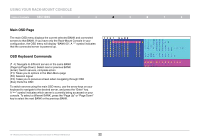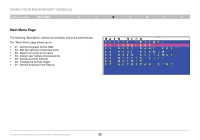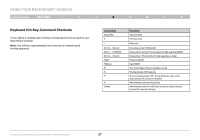Belkin F1DC108H User Manual - Page 25
Main Menu
 |
View all Belkin F1DC108H manuals
Add to My Manuals
Save this manual to your list of manuals |
Page 25 highlights
Using Your Rack-Mount Console Table of Contents sections 1 2 3 4 5 6 7 8 Main Menu Page The following "Main Menu" options are available only to the administrator. The "Main Menu" page allows you to: • 01 - Set the language for the OSD • 02 - Edit the naming of individual ports • 03 - Search for a port by its name • 04 - Assign user names and passwords • 05 - Access security settings • 06 - Change the hot-key trigger • 07 - Set the AutoScan time interval 19" Widescreen Rack-Mount Console with Built-In PRO3 KVM Switch 23

23
19” Widescreen Rack-Mount Console with Built-In PRO3 KVM Switch
SECTIONS
Table of Contents
1
2
3
5
8
7
4
Using YoUr rack-MoUnt console
6
4
6
Main Menu Page
The following “Main Menu” options are available only to the administrator.
The “Main Menu” page allows you to:
•
01 - Set the language for the OSD
•
02 - Edit the naming of individual ports
•
03 - Search for a port by its name
•
04 - Assign user names and passwords
•
05 - Access security settings
•
06 - Change the hot-key trigger
•
07 - Set the AutoScan time interval