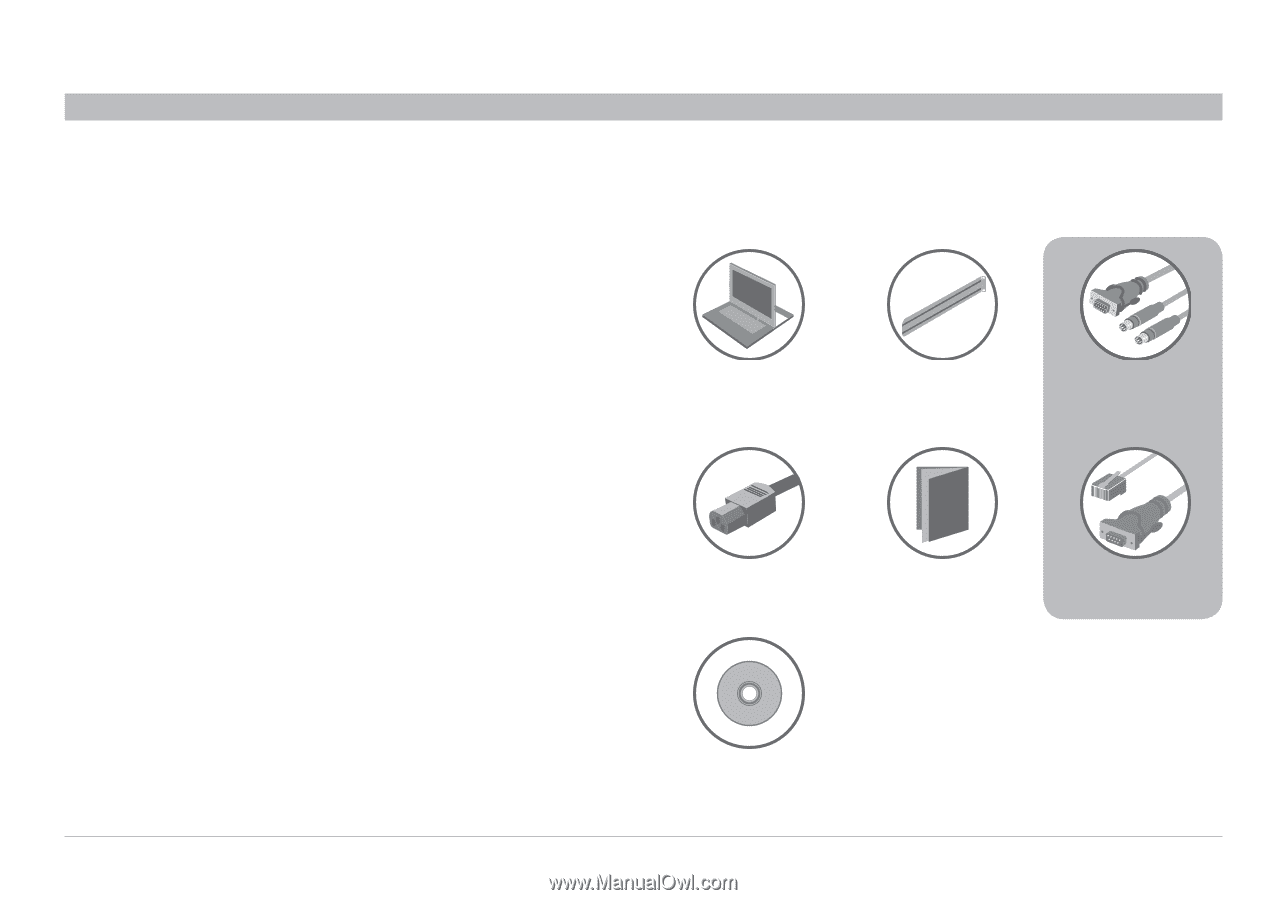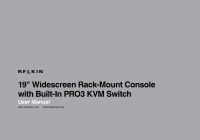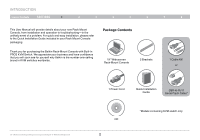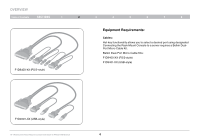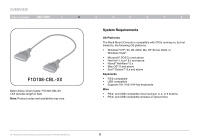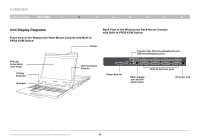Belkin F1DC108H User Manual - Page 4
Package Contents - user manual
 |
View all Belkin F1DC108H manuals
Add to My Manuals
Save this manual to your list of manuals |
Page 4 highlights
Introduction Table of Contents sections 1 2 3 4 5 6 This User Manual will provide details about your new Rack-Mount Console, from installation and operation to troubleshooting-in the unlikely event of a problem. For quick and easy installation, please refer to the Quick Installation Guide included in your Rack-Mount Console packaging. Thank you for purchasing the Belkin Rack-Mount Console with Built-In PRO3 KVM Switch. We appreciate your business and have confidence that you will soon see for yourself why Belkin is the number-one-selling brand in KVM switches worldwide. Package Contents 19" Widescreen Rack-Mount Console 2 Brackets 7 8 1 Cable Kit* or 19" Widescreen Rack-Mount Console with Built-In PRO3 KVM Switch 1 Power Cord Quick Installation Guide DB9-to-RJ11 Serial Flash Cable* CD 2 *Models containing KVM switch only