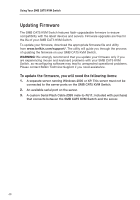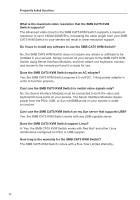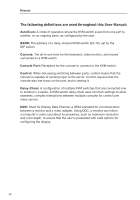Belkin F1DP108A User Manual - Page 45
Can I use the SMB CAT5 KVM Switch on my Sun server that supports USB?
 |
UPC - 722868564004
View all Belkin F1DP108A manuals
Add to My Manuals
Save this manual to your list of manuals |
Page 45 highlights
Frequently Asked Questions What is the maximum video resolution that the SMB CAT5 KVM Switch supports? The advanced video circuit in the SMB CAT5 KVM Switch supports a maximum resolution of up to 1600x1200@75Hz. Increasing the cable length from your SMB CAT5 KVM Switch to your servers will result in lower resolution support. Do I have to install any software to use the SMB CAT5 KVM Switch? No, the SMB CAT5 KVM Switch does not require any drivers or software to be installed in your servers. Simply connect all your servers to the SMB CAT5 KVM Switch using Server Interface Modules, and then attach one keyboard, monitor, and mouse to the console port and it is ready for use. Does the SMB CAT5 KVM Switch require an AC adapter? Yes, the SMB CAT5 KVM Switch requires a 5-volt DC, 1-Amp power adapter in order to function properly. Can I use the SMB CAT5 KVM Switch to switch video signals only? No, the Server Interface Modules must be connected to both the video and keyboard/mouse ports on your servers. The Server Interface Modules require power from the PS/2, USB, or Sun miniDIN8 ports on your servers in order to function. Can I use the SMB CAT5 KVM Switch on my Sun server that supports USB? Yes, the SMB CAT5 KVM Switch works with any USB-capable server. Does the SMB CAT5 KVM Switch support Linux? A: Yes, the SMB CAT5 KVM Switch works with Red Hat® and other Linux distributions configured for PS/2 or USB support. How long is the warranty for the SMB CAT5 KVM Switch? The SMB CAT5 KVM Switch comes with a Five-Year Limited Warranty. 42