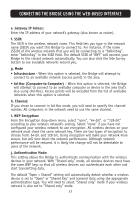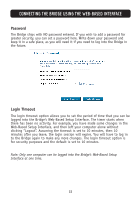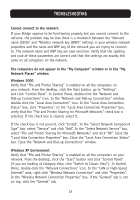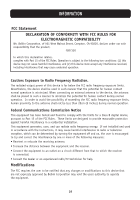Belkin F5D7330 User Manual - Page 24
Firmware Update - firmware upgrade
 |
View all Belkin F5D7330 manuals
Add to My Manuals
Save this manual to your list of manuals |
Page 24 highlights
CONNECTING THE BRIDGE USING THE WEB-BASED INTERFACE Firmware Update From time to time, Belkin may release new versions of the Bridge's firmware. Updates contain improvements and fixes to problems that may have existed. a b a. Browse: Clicking on "Browse" will open a window that allows you to select the location of the firmware update file. Firmware files can be obtained from our website at www.belkin.com/networking. b. Upgrade: Clicking on "Upgrade" will update your Bridge to the latest firmware. 21
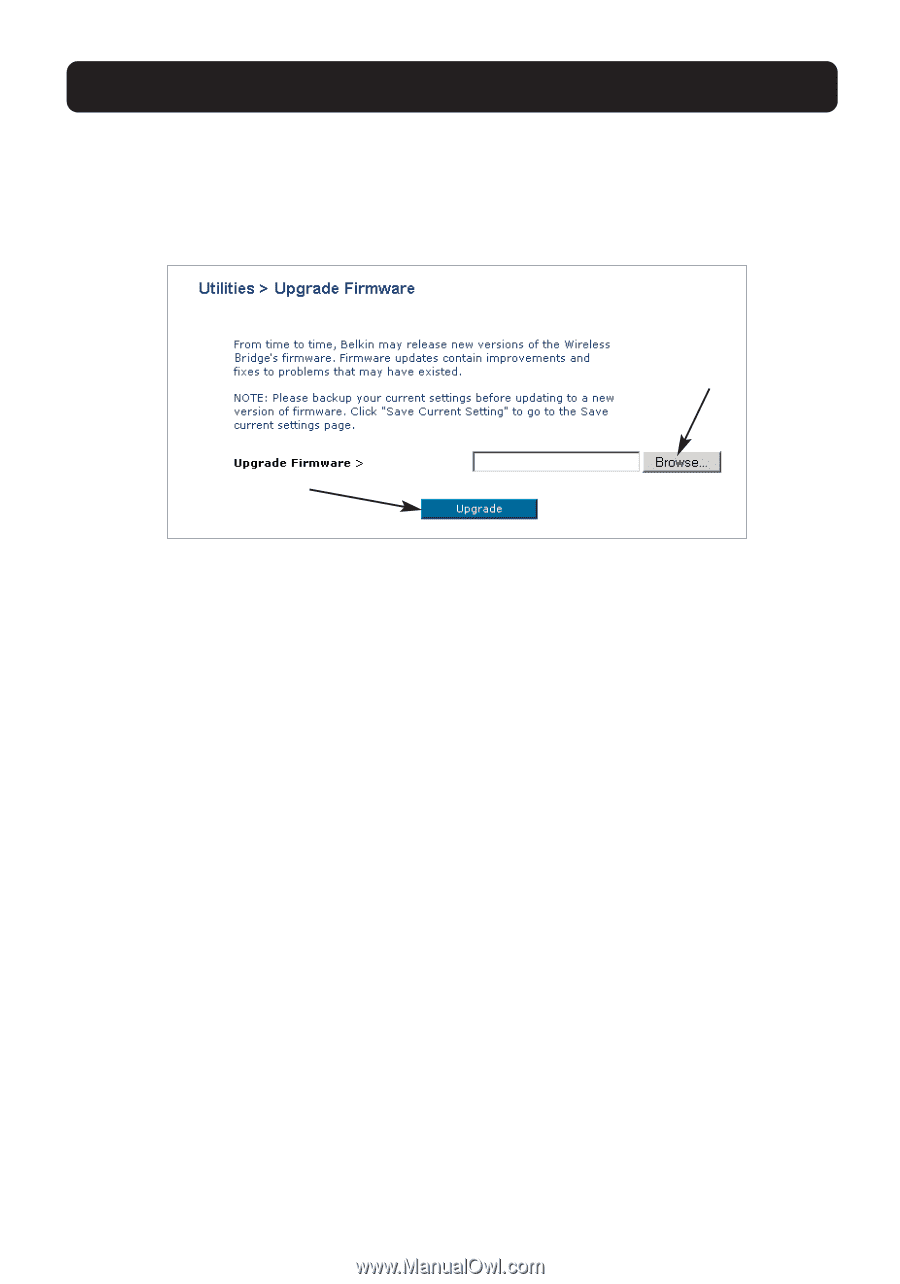
Firmware Update
From time to time, Belkin may release new versions of the Bridge’s firmware.
Updates contain improvements and fixes to problems that may have existed.
a. Browse:
Clicking on “Browse” will open a window that allows you to select the location
of the firmware update file. Firmware files can be obtained from our website at
www.belkin.com/networking.
b. Upgrade:
Clicking on “Upgrade” will update your Bridge to the latest firmware.
21
CONNECTING THE BRIDGE USING THE WEB-BASED INTERFACE
b
a