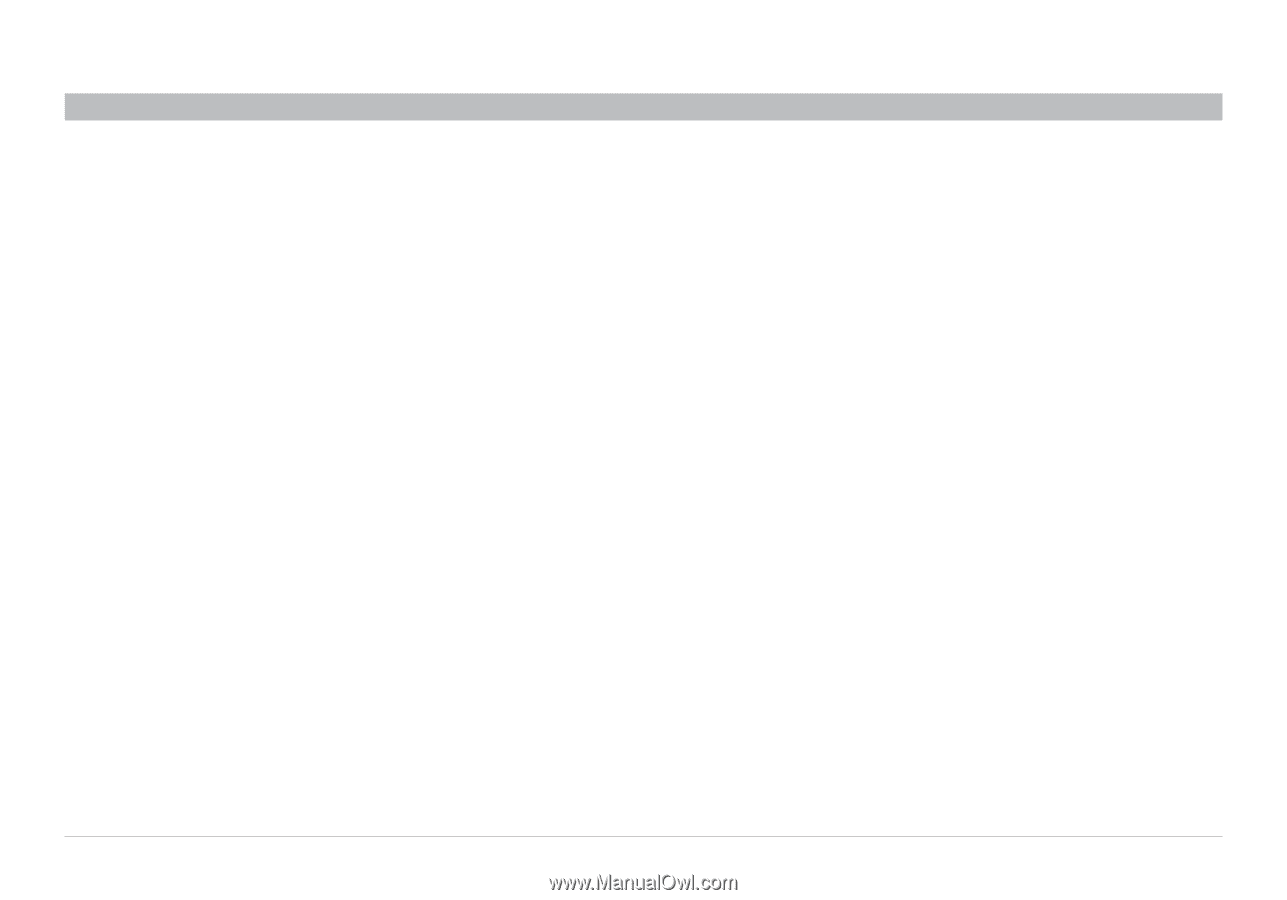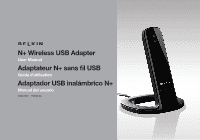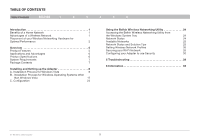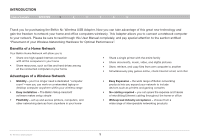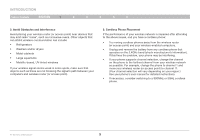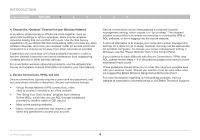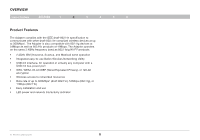Belkin F5D8055 User Manual - Page 2
Table Of Contents - wireless n usb adapter
 |
View all Belkin F5D8055 manuals
Add to My Manuals
Save this manual to your list of manuals |
Page 2 highlights
Table of Contents Table of Contents section 1 2 3 4 5 6 Introduction 1 Benefits of a Home Network 1 Advantages of a Wireless Network 1 Placement of your Wireless Networking Hardware for Optimal Performance 2 Overview 5 Product Features 5 Applications and Advantages 6 Product Specifications 6 System Requirements 7 Package Contents 7 Installing and Setting up the Adapter 8 A. Installation Process for Windows Vista 8 B . Installation Process for Windows Operating Systems other than Windows Vista 17 C. Configuration 23 Using the Belkin Wireless Networking Utility 24 Accessing the Belkin Wireless Networking Utility from the Windows System Tray 24 Network Status 24 Available Networks 25 Network Status and Solution Tips 25 Setting Wireless Network Profiles 26 Securing your Wi-Fi Network 26 Configuring your Adapter to use Security 30 5 Troubleshooting 39 6 Information 46 N+ Wireless USB Adapter i