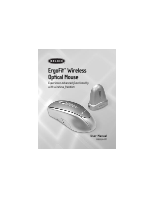Belkin F8E826-OPT F8E826-OPT Manual - Page 3
Table Of Contents - software
 |
View all Belkin F8E826-OPT manuals
Add to My Manuals
Save this manual to your list of manuals |
Page 3 highlights
TABLE OF CONTENTS Introduction 1 Overview 2 Hardware Installation 3 Connecting the USB Mouse 4 Connecting the PS/2 Mouse 5 Synchronizing your Mouse to your Receiver 6 Setting your Mouse to ID Mode 6 Software Installation 7 Using the Wheel 8 Software Features 10 Troubleshooting 15 Information 17

TABLE OF CONTENTS
Introduction . . . . . . . . . . . . . . . . . . . . . . . . . . . . . . . . . . . . . . . . .1
Overview . . . . . . . . . . . . . . . . . . . . . . . . . . . . . . . . . . . . . . . . . . .2
Hardware Installation . . . . . . . . . . . . . . . . . . . . . . . . . . . . . . . . . . .3
Connecting the USB Mouse . . . . . . . . . . . . . . . . . . . . . . . . . . . .4
Connecting the PS/2 Mouse . . . . . . . . . . . . . . . . . . . . . . . . . . . .5
Synchronizing your Mouse to your Receiver
. . . . . . . . . . . . . . . . .6
Setting your Mouse to ID Mode . . . . . . . . . . . . . . . . . . . . . . . . .6
Software Installation . . . . . . . . . . . . . . . . . . . . . . . . . . . . . . . . . . .7
Using the Wheel . . . . . . . . . . . . . . . . . . . . . . . . . . . . . . . . . . . . . .8
Software Features
. . . . . . . . . . . . . . . . . . . . . . . . . . . . . . . . . . . .10
Troubleshooting
. . . . . . . . . . . . . . . . . . . . . . . . . . . . . . . . . . . . .15
Information . . . . . . . . . . . . . . . . . . . . . . . . . . . . . . . . . . . . . . . .17