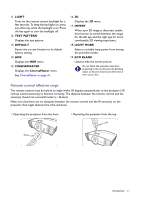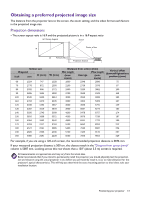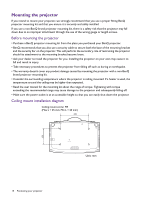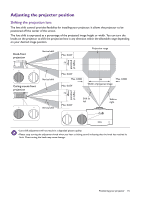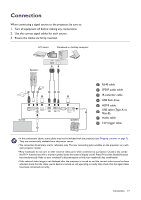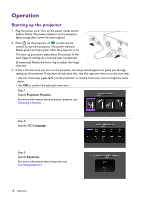BenQ HT5550 User Manual - Page 15
Adjusting the projector position, Shifting the projection lens
 |
View all BenQ HT5550 manuals
Add to My Manuals
Save this manual to your list of manuals |
Page 15 highlights
Adjusting the projector position Shifting the projection lens The lens shift control provides flexibility for installing your projector. It allows the projector to be positioned off the center of the screen. The lens shift is expressed as a percentage of the projected image height or width. You can turn the knobs on the projector to shift the projection lens in any direction within the allowable range depending on your desired image position. Desk-front projection Vertical shift Max. 0.65V 1V Projection range Height of projected image Ceiling mount-front projection Vertical shift Vertical shift Max. 0.65V Max. 0.28H Max. 0.65V 1H Max. 0.28H Width of projected image Height of projected image 1V Max. 0.65V Shift to left Shift to right • Lens shift adjustment will not result in a degraded picture quality. • Please stop turning the adjustment knob when you hear a clicking sound indicating that the knob has reached its limit. Over-turning the knob may cause damage. Positioning your projector 15