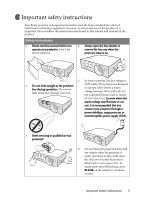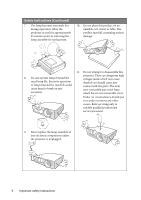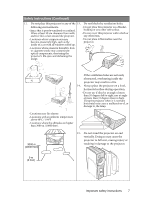Table of contents
2
Table of contents
Important safety instructions
....................................
5
Introduction
...............................................................
9
Projector features
.................................................................
9
Shipping contents
...............................................................
10
Standard accessories
.....................................................................................
10
Optional accessories
.....................................................................................
10
Projector exterior view
........................................................
11
Front/upper side
...........................................................................................
11
Rear side
........................................................................................................
11
Under view
....................................................................................................
11
Controls and functions
.......................................................
12
Projector
.......................................................................................................
12
Remote control
..............................................................................................
14
Positioning your projector
.......................................
16
Choosing a location
...........................................................
16
Obtaining a preferred projected image size
.......................
17
How to determine the position of the projector for a given screen size ... 18
How to determine the recommended screen size for a given distance
.....
18
Connection
...............................................................
20
Connecting a computer or monitor
..................................
20
Connecting a computer
...............................................................................
20
Connecting a monitor
..................................................................................
21
Connecting Video source devices
......................................
22
Connecting a Component Video source device
..........................................
23
Connecting an S-Video source device
..........................................................
24
Connecting a composite Video source device
.............................................
25
Operation
..................................................................
26
Start up
...............................................................................
26
Utilizing the power-on lock function
................................
27
Setting a password
........................................................................................
27
If you forget the password
...........................................................................
27
Entering the password recall procedure
.......................................................
28
Changing the password
................................................................................
28
Disabling the power-on lock function
........................................................
28
Switching input signal
........................................................
29
Adjusting the projected image
............................................
30