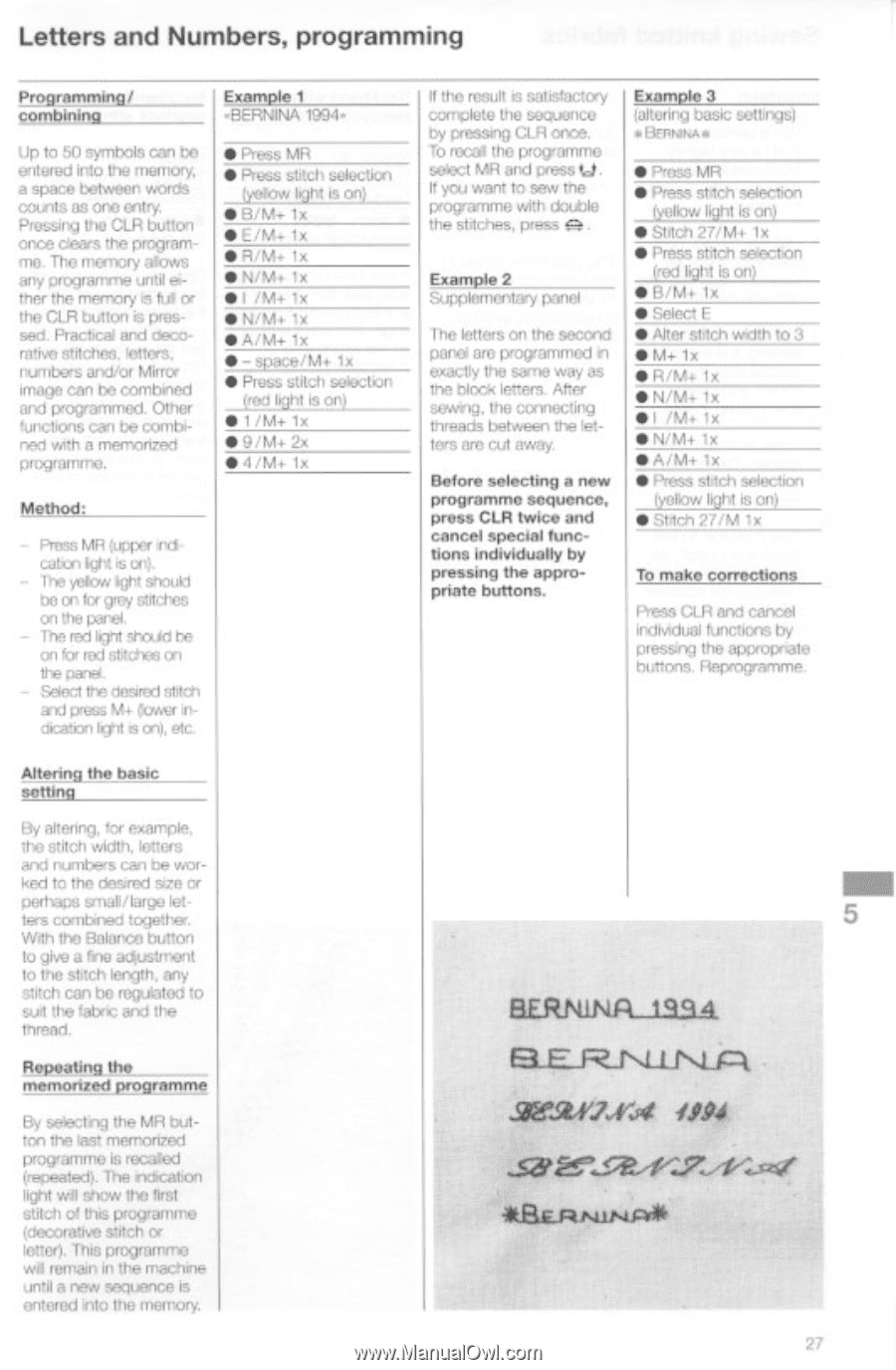Bernina 1260 Manual - Page 28
Letters, Numbers, programming
 |
View all Bernina 1260 manuals
Add to My Manuals
Save this manual to your list of manuals |
Page 28 highlights
Letters and Numbers, programming Programming/ comtetrina Example 1 .P.ERNINA 1994- Up to 50 symbols can be entered into Thu memory. a space between words counts as ono miry. Prossing trio CLR button orce clears the programme. Tho memory mows any OrCgramme until ether the memory 19 fill or the CLR button c pres. sed. Practical and decorative eititchea. 'otters. numbers and/or Minor image can be combined end ptogrammed. Other fillielOnS Can be COMPnen with a memonzed prrxir ammo. • mR • - stitch selection 'twlght ism} • • • • M. lx • %I+ lx • Mt lx • `.1.. ix • i ace/Mt lx • stitch selection film is on) • Mt lx • M. 2x • M. 1x Method: Press MR (upper D . cats:night is al). - The yelets Ight stout' be ce for try stitches on the panel. - the red light skald be on rot and stitch% on the pat. - Select the desired stitch ad press M. Myer inarena bid s ml. etc If the result c &stolen:0,i carvlete the so:nonce by pressing CLR once. To rocal the progamm0 sek%t MR and pret$6 W. It you want to sew the pogrammo with daUle the stitches. press e Example 2 Supplemental( pnel the letters on the second Pelt are PiCgaramod r i exactly ate same way as the block letters Mier senvng. the connecting threads between the letters aro cut away Before selecting anew programme sequence. press CLR twice and cancel special functions individually by pressing the appropriate buttons. Example 3 faltering basic set0gsl • Elverea• • -MR • - stitch selection light is on) • i 27/Mi Ix • Mitch snecton ail is on) • ' * . Ix • -r • ..t !eh width to 3 • • • S • • • To make corrections Altering the basic setting By altenng, tor example. the stitch width, letters and numbers can be worked to the dasred sae cc perhaps small/Lugo late" combined together. With the Balance billion to give a me actustment to tne stitch length, any stitch can bo regulated t0 ion the fabnc and the thread. Repeating memorized programme By sewing the MR button the last memorired ixoqamtne is faceted (repeated). The netcabon rot wit show the first stitch of this programme execrative stitch or letter). This programme we remain in the ma tine until a nesv SeqUenCe is entered into the memory.