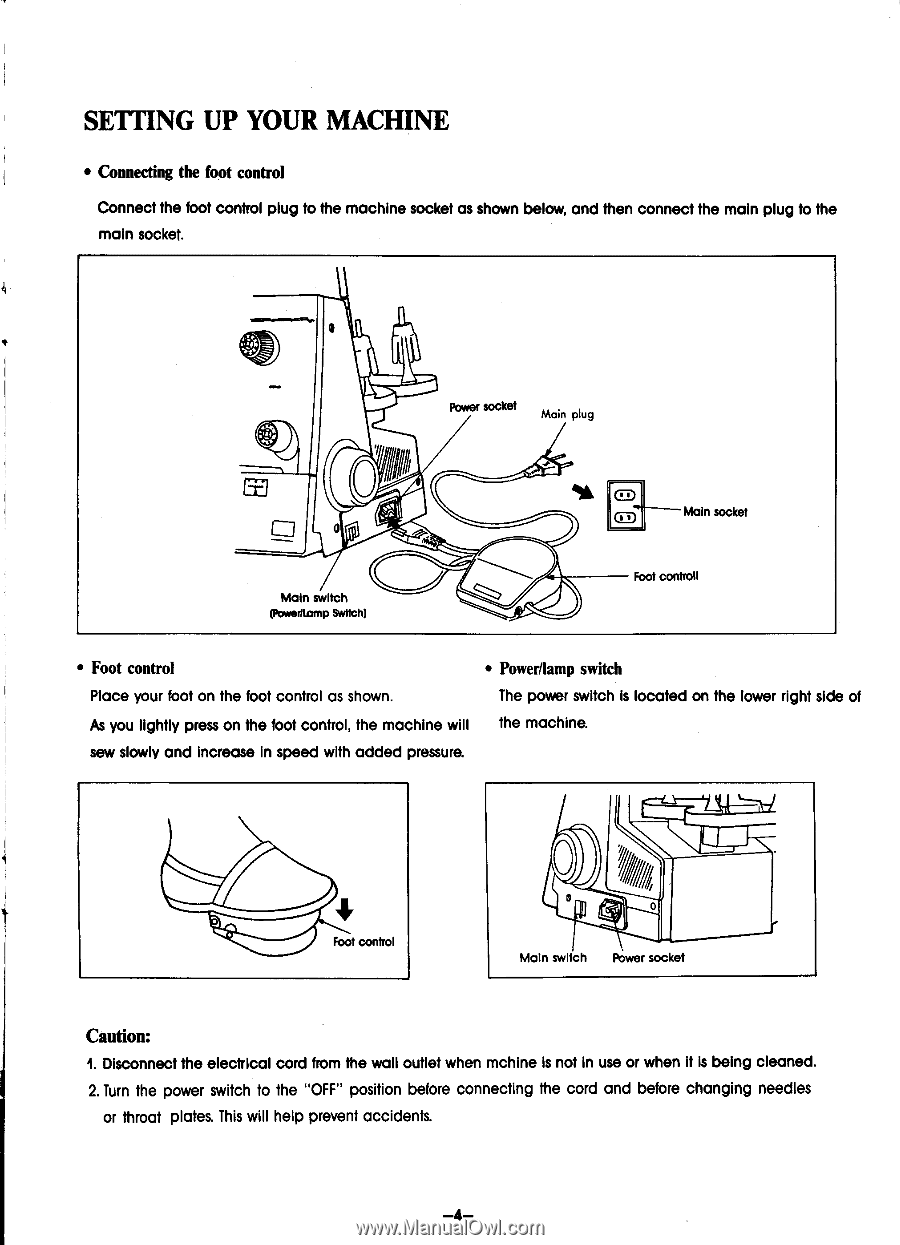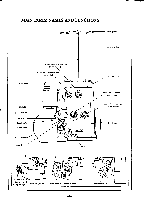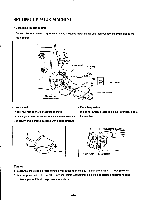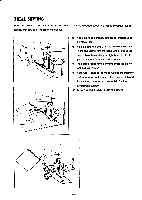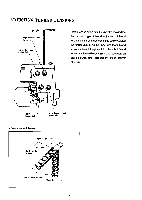Bernina 43 Manual - Page 7
Setting, Machine
 |
View all Bernina 43 manuals
Add to My Manuals
Save this manual to your list of manuals |
Page 7 highlights
SETTING UP YOUR MACHINE • Connecting the foot control Connect the foot control plug to the machine socket as shown below, and then connect the main plug to the main socket. Power socket Main plug 0 Main switch (AwedLamp Switch) CD Main socket Foot contrail • Foot control • Power/lamp switch Place your foot on the foot control as shown. The power switch is located on the lower right side of As you lightly press on the foot control, the machine will the machine. sew slowly and increase in speed with added pressure. Foot control 0 0 0 Main switch PC:we,' socket Caution: 1. Disconnect the electrical cord from the wall outlet when mchine is not in use or when it is being cleaned. 2. Turn the power switch to the "OFF" position before connecting the cord and before changing needles or throat plates. This will help prevent accidents. -4-