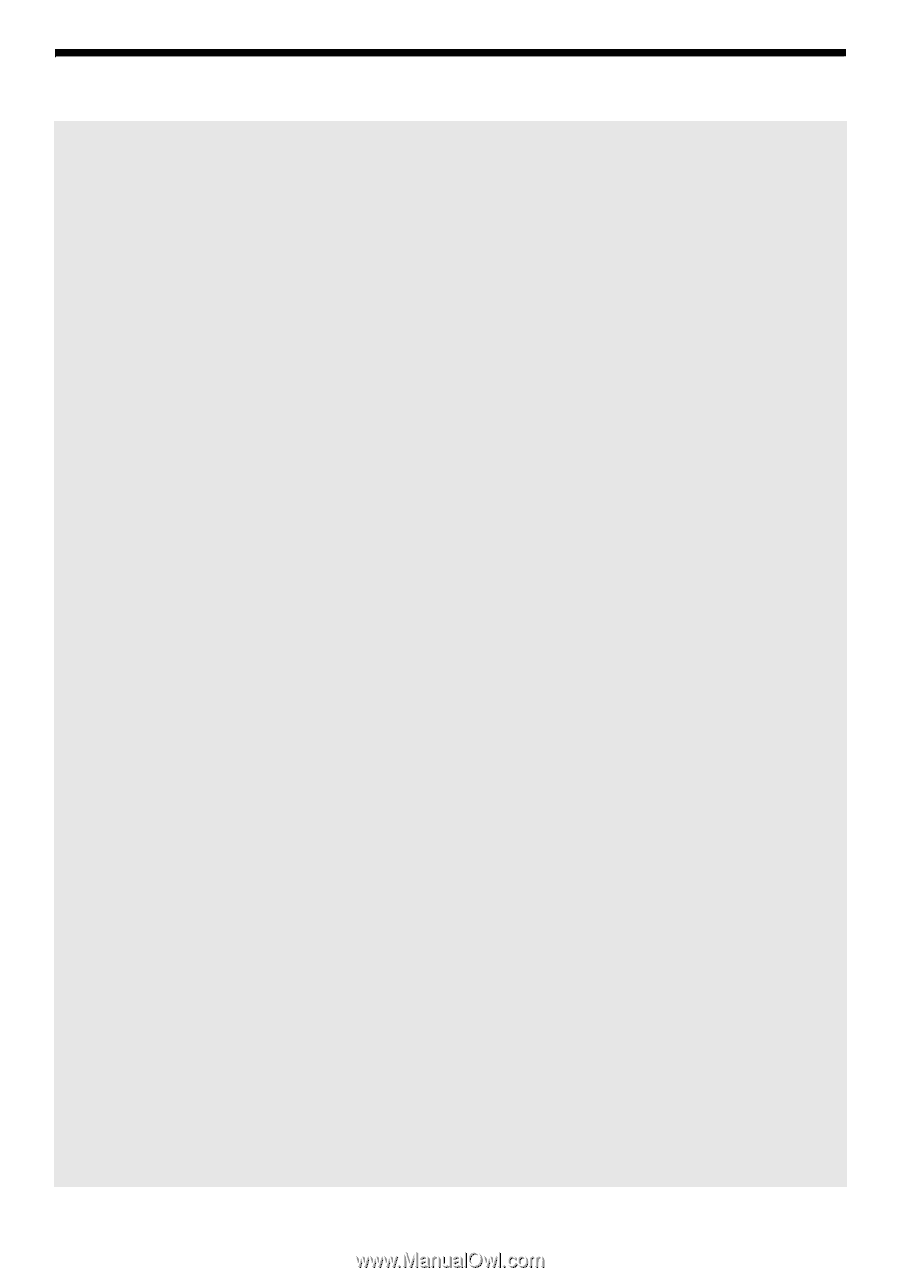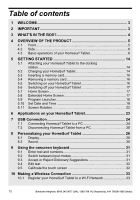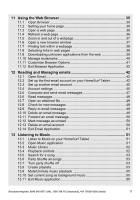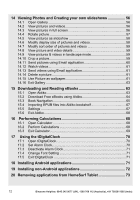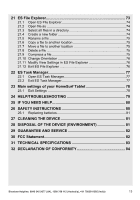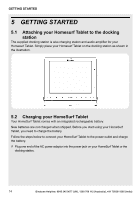Table of contents
10
Binatone Helpline: 0845 345 9677 (UK), 1300 768 112 (Australia), +91 7503011385 (India)
1
WELCOME
........................................................................................
3
2
IMPORTANT
.....................................................................................
3
3
WHAT'S IN THE BOX?
.....................................................................
4
4
OVERVIEW OF THE PRODUCT
......................................................
5
4.1
Front
..................................................................................................
5
4.2
Side
...................................................................................................
6
4.3
Basic operations of your Homesurf Tablet
........................................
6
5
GETTING STARTED
......................................................................
14
5.1
Attaching your Homesurf Tablet to the docking
station
..............................................................................................
14
5.2
Charging your HomeSurf Tablet
......................................................
14
5.3
Inserting a memory card
..................................................................
16
5.4
Removing a memory card
...............................................................
16
5.5
Switching on your HomeSurf Tablet
................................................
16
5.6
Switching off your HomeSurf Tablet
................................................
17
5.7
Home Screen
..................................................................................
17
5.8
Extended Home Screen
..................................................................
17
5.9
Program Launcher
...........................................................................
18
5.10
Set Date and Time
..........................................................................
18
5.11
Screen Rotation
...............................................................................
22
6
Applications on your HomeSurf Tablet
.......................................
23
7
USB Connection
............................................................................
24
7.1
Connecting Homesurf Tablet to a PC
..............................................
24
7.2
Disconnecting Homesurf Tablet from a PC
.....................................
25
8
Personalizing your HomeSurf Tablet
..........................................
26
8.1
Display
.............................................................................................
26
8.2
Sound
..............................................................................................
30
9
Using the onscreen keyboard
......................................................
31
9.1
Enter text and numbers
...................................................................
31
9.2
Switch between input modes
...........................................................
31
9.3
Accept or Reject Dictionary Suggestions
........................................
31
9.4
Edit text
...........................................................................................
32
9.5
Calibrate the touch screen
..............................................................
32
10
Making a Wireless Connection
....................................................
33
10.1
Register your HomeSurf Tablet to a Wi-Fi Network
........................
33