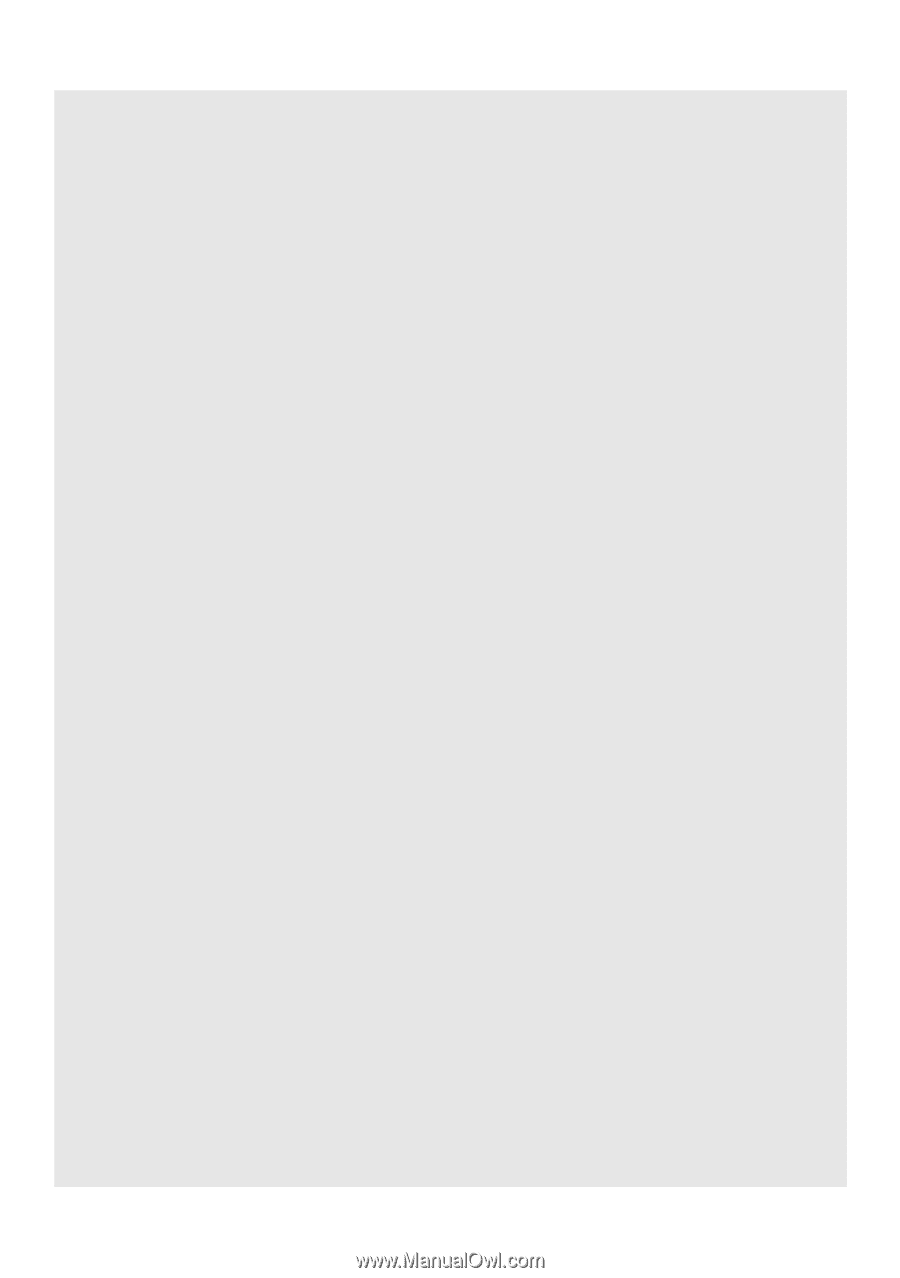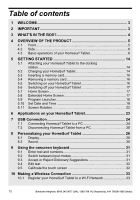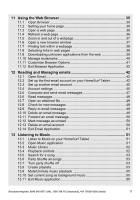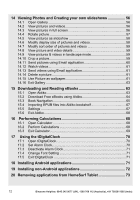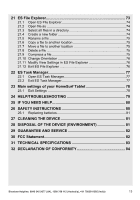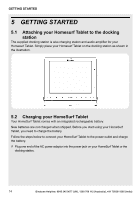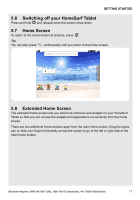12
Binatone Helpline: 0845 345 9677 (UK), 1300 768 112 (Australia), +91 7503011385 (India)
14
Viewing Photos and Creating your own slideshows
.................
56
14.1
Open Gallery
...................................................................................
56
14.2
View pictures and videos
.................................................................
56
14.3
View pictures in full screen
..............................................................
56
14.4
Rotate picture
..................................................................................
57
14.5
View pictures as slideshow
.............................................................
58
14.6
Modify display size of pictures and videos
......................................
58
14.7
Modify sort order of pictures and videos
.........................................
59
14.8
View picture and video details
.........................................................
59
14.9
View pictures & videos in landscape mode
.....................................
59
14.10
Crop a picture
..................................................................................
59
14.11
Send pictures using Email application
.............................................
60
14.12
Watch videos
...................................................................................
61
14.13
Send videos using Email application
...............................................
61
14.14
Delete a picture
...............................................................................
61
14.15
Use Picture as wallpaper
.................................................................
61
14.16
Exit Gallery
......................................................................................
63
15
Downloading and Reading eBooks
.............................................
63
15.1
Open Aldiko
.....................................................................................
63
15.2
Download Free eBooks using Aldiko
...............................................
64
15.3
Book Navigation
..............................................................................
65
15.4
Importing EPUB files into Aldiko bookshelf
.....................................
67
15.5
Settings
...........................................................................................
67
15.6
Exit Aldiko
........................................................................................
68
16
Performing Calculations
..............................................................
68
16.1
Open Calculator
..............................................................................
68
16.2
Perform Calculations
.......................................................................
68
16.3
Exit Calculator
.................................................................................
69
17
Using the tDigitalClock
...............................................................
70
17.1
Open tDigitalClock
...........................................................................
70
17.2
Set Alarm Clock
...............................................................................
70
17.3
Deactivate Alarm Clock
...................................................................
71
17.4
Change Font Setting
.......................................................................
71
17.5
Exit tDigitalClock
.............................................................................
71
18
Installing Android applications
....................................................
71
19
Installing non-Android applications
............................................
72
20
Removing applications from HomeSurf Tablet
..........................
73