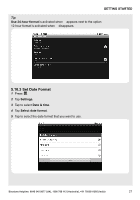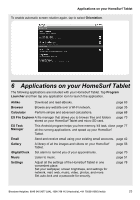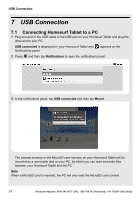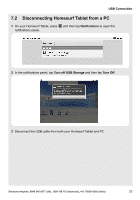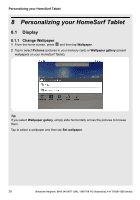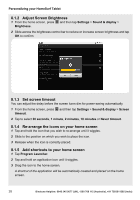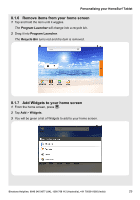Binatone HomeSurf 742 User Guide - Page 26
Personalizing your HomeSurf Tablet
 |
View all Binatone HomeSurf 742 manuals
Add to My Manuals
Save this manual to your list of manuals |
Page 26 highlights
Personalizing your HomeSurf Tablet 8 Personalizing your HomeSurf Tablet 8.1 Display O 8.1.1 Change Wallpaper 1 From the home screen, press and then tap Wallpaper. 2 Tap to select Pictures (pictures in your memory card) or Wallpaper gallery (preset wallpapers on your HomeSurf Tablet). Tip If you select Wallpaper gallery, simply slide horizontally across the pictures to browse them. Tap to select a wallpaper and then tap Set wallpaper. 26 Binatone Helpline: 0845 345 9677 (UK), 1300 768 112 (Australia), +91 7503011385 (India)
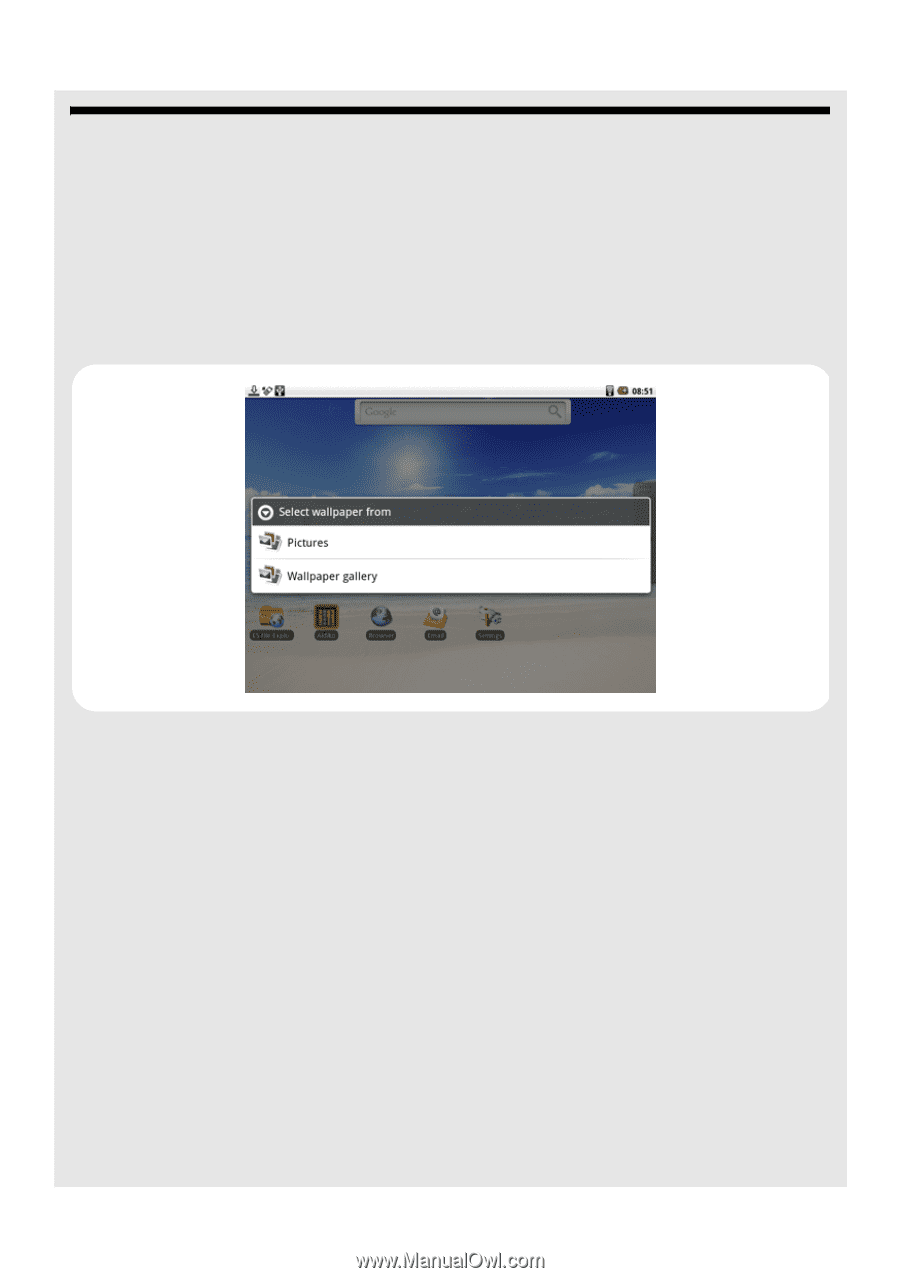
Personalizing your HomeSurf Tablet
26
Binatone Helpline: 0845 345 9677 (UK), 1300 768 112 (Australia), +91 7503011385 (India)
8
Personalizing your HomeSurf Tablet
8.1
Display
8.1.1
Change Wallpaper
1
From the home screen, press
O
and then tap
Wallpaper
.
2
Tap to select
Pictures
(pictures in your memory card) or
Wallpaper gallery
(preset
wallpapers on your HomeSurf Tablet).
Tip
If you select
Wallpaper gallery
, simply slide horizontally across the pictures to browse
them.
Tap to select a wallpaper and then tap
Set wallpaper
.