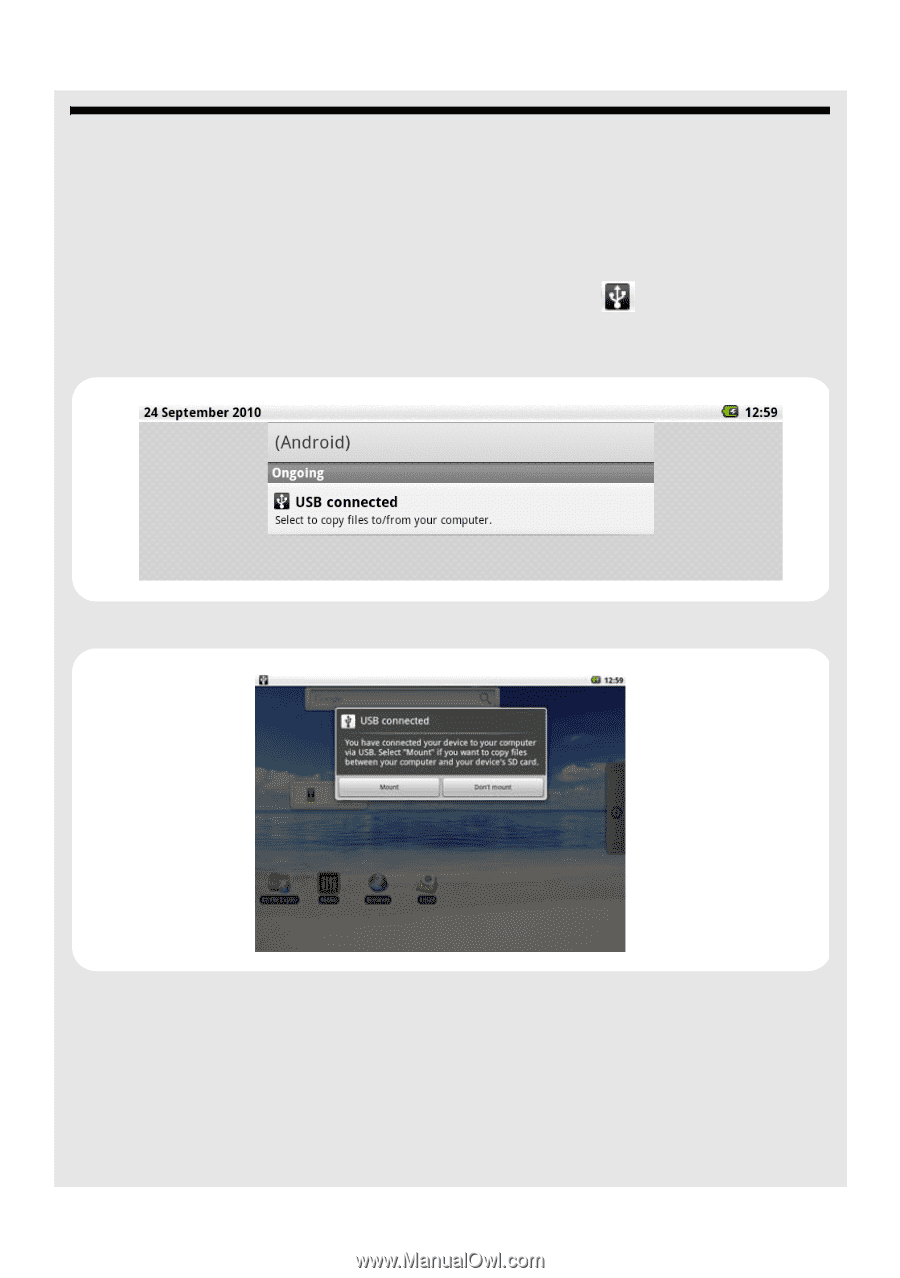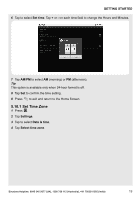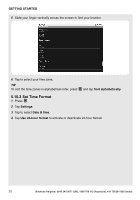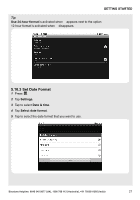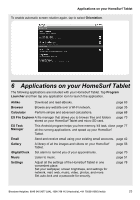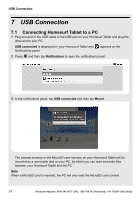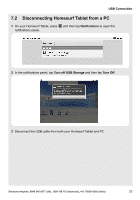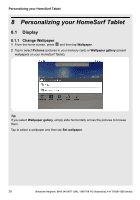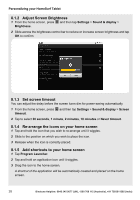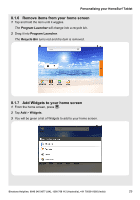Binatone HomeSurf 742 User Guide - Page 24
USB Connection
 |
View all Binatone HomeSurf 742 manuals
Add to My Manuals
Save this manual to your list of manuals |
Page 24 highlights
USB Connection 7 USB Connection 7.1 Connecting Homesurf Tablet to a PC 1 Plug one end of the USB cable to the USB port on your Homesurf Tablet and plug the other end to your PC. USB connected is displayed on your Homesurf Tablet and appears on the Notifications panel. O 2 Press and then tap Notifications to open the notifications panel. 3 In the notifications panel, tap USB connected and then tap Mount. The internal memory or the MicroSD card memory on your Homesurf Tablet will be mounted as a removable disk on your PC, by which you can read and write files between your Homesurf Tablet and the PC. Note When a MicroSD card is inserted, the PC will only read the MicroSD card content. 24 Binatone Helpline: 0845 345 9677 (UK), 1300 768 112 (Australia), +91 7503011385 (India)