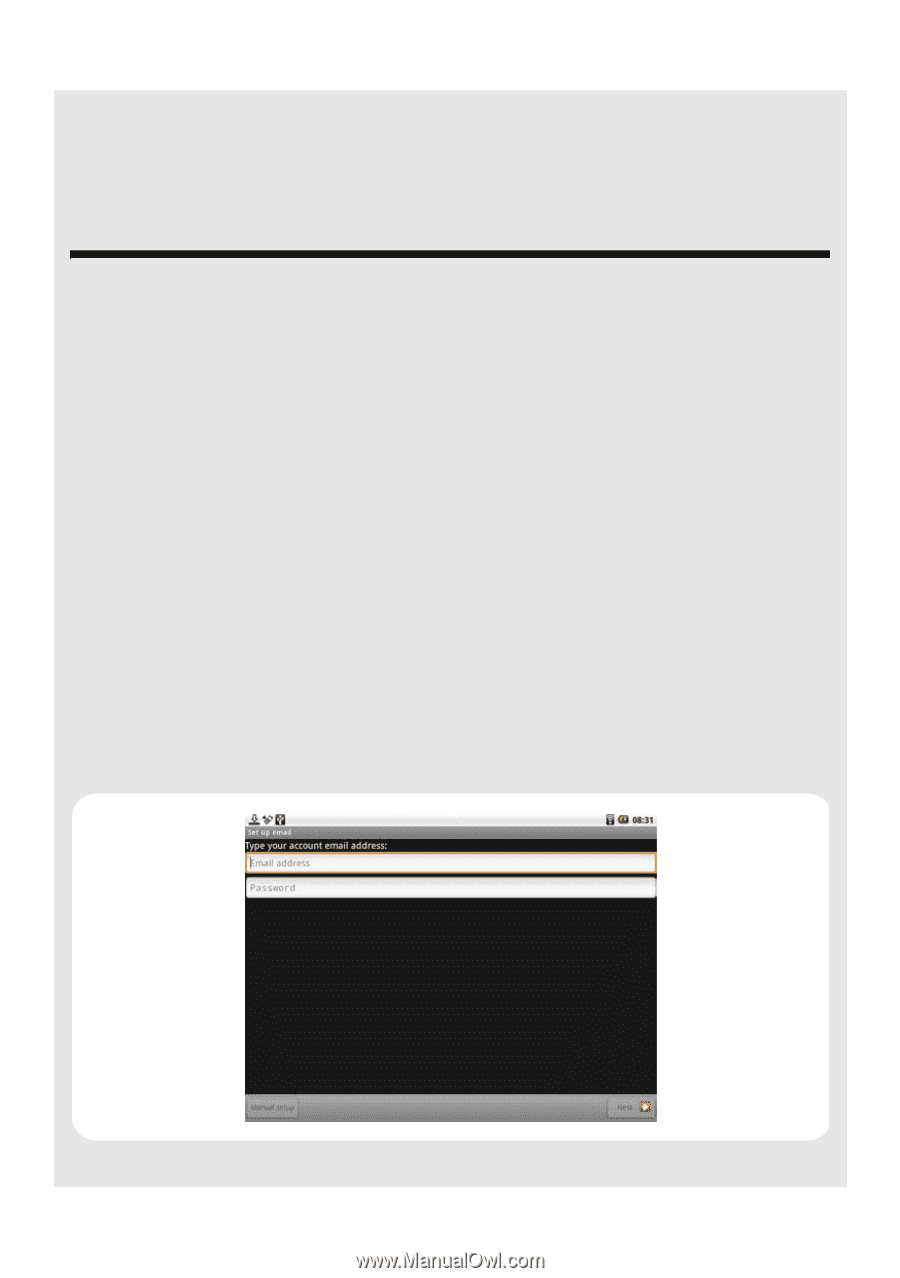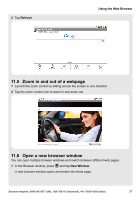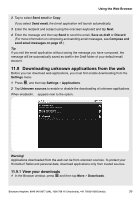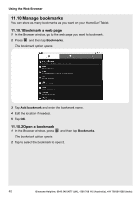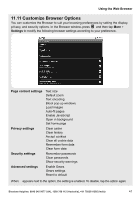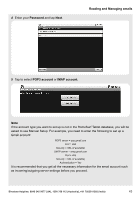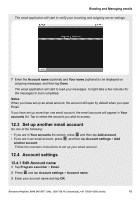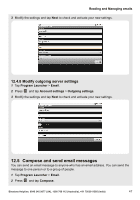Binatone HomeSurf 742 User Guide - Page 42
Reading and Managing emails
 |
View all Binatone HomeSurf 742 manuals
Add to My Manuals
Save this manual to your list of manuals |
Page 42 highlights
Reading and Managing emails 11.12 Exit Browser Application Do one of the following: b • Press until you return to the home screen. H • Press . 12 Reading and Managing emails YOU MUST JOIN A WI-FI NETWORK THAT IS CONNECTED TO THE INTERNET BEFORE YOU CAN SURF THE WEB VIA THE BROWSER APPLICATION. SEE PAGE 33 ON HOW TO JOIN A WI-FI NETWORK. The Email application lets you send and receive emails and it works with most popular email systems such as Google mail, Yahoo mail as well as POP3 and IMAP accounts. Free email accounts such as www.google.com/mail, www.aol.com, etc. are available online if you do not have an email account. 12.1 Open Email Tap Program Launcher > Email. 12.2 Set up the first email account on your HomeSurf Tablet 1 Tap Program Launcher > Email. 2 In Your Accounts window, tap Next. 3 Enter your Email address and tap Next. 42 Binatone Helpline: 0845 345 9677 (UK), 1300 768 112 (Australia), +91 7503011385 (India)