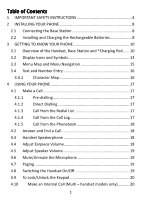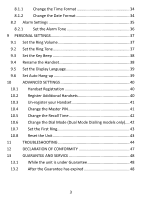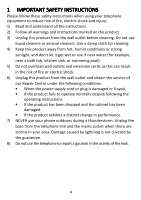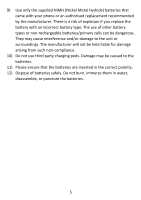1
Table of Contents
Table of Contents
Table of Contents
Table of Contents
1
IMPORTANT SAFETY INSTRUCTIONS
...................................................
4
2
INSTALLING YOUR PHONE
...................................................................
8
2.1
Connecting the Base Station
.......................................................
8
2.2
Installing and Charging the Rechargeable Batteries
....................
8
3
GETTING TO KNOW YOUR PHONE
....................................................
10
3.1
Overview of the Handset, Base Station and *Charging Pod
......
10
3.2
Display Icons and Symbols
.........................................................
13
3.3
Menu Map and Menu Navigation
.............................................
15
3.4
Text and Number Entry
..............................................................
16
3.4.1
Character Map
.................................................................
16
4
USING YOUR PHONE
.........................................................................
17
4.1
Make a Call
................................................................................
17
4.1.1
Pre-dialling
.......................................................................
17
4.1.2
Direct Dialling
..................................................................
17
4.1.3
Call from the Redial List
...................................................
17
4.1.4
Call from the Call Log
.......................................................
17
4.1.5
Call from the Phonebook
.................................................
18
4.2
Answer and End a Call
...............................................................
18
4.3
Handset Speakerphone
.............................................................
18
4.4
Adjust Earpiece Volume
.............................................................
18
4.5
Adjust Speaker Volume
..............................................................
19
4.6
Mute/Unmute the Microphone
................................................
19
4.7
Paging
........................................................................................
19
4.8
Switching the Handset On/Off
...................................................
19
4.9
To Lock/Unlock the Keypad
.......................................................
20
4.10
Make an Internal Call (Multi – handset models only)
...........
20