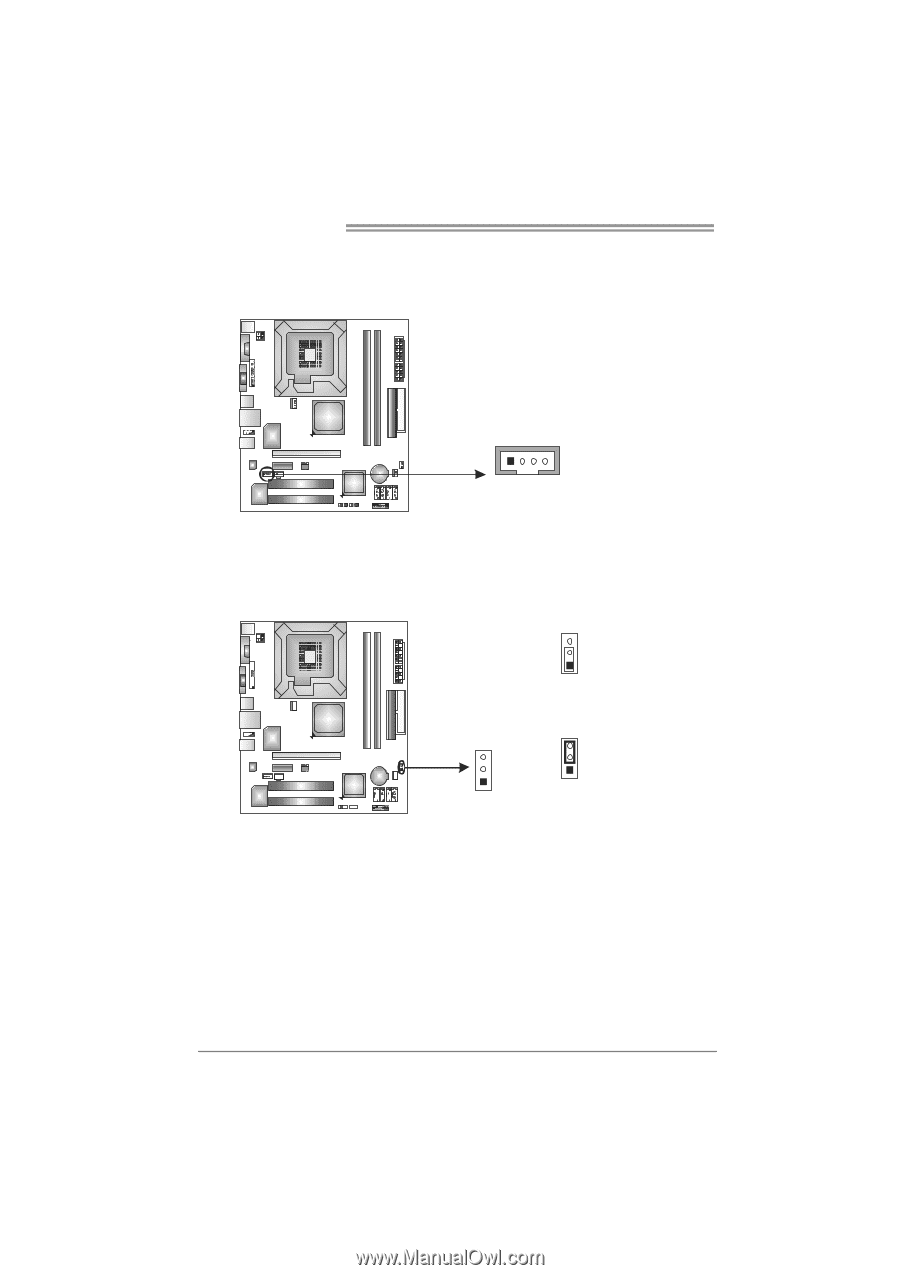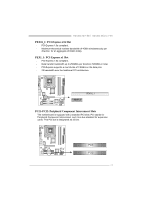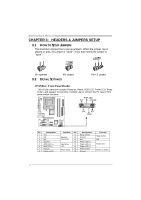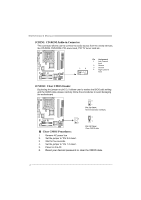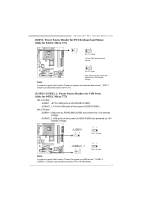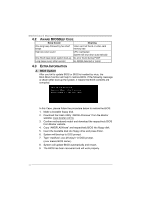Biostar 945GC MICRO 775 Setup Manual - Page 20
JCDIN1: CD-ROM Audio-in Connector, JCMOS1: Clear CMOS Header, Clear CMOS Procedures
 |
View all Biostar 945GC MICRO 775 manuals
Add to My Manuals
Save this manual to your list of manuals |
Page 20 highlights
Motherboard Manual JCDIN1: CD-ROM Audio-in Connector This connector allows user to connect the audio source from the variaty devices, like CD-ROM, DVD-ROM, PCI sound card, PCI TV turner card etc.. 14 Pin Assignment 1 Left Channel Input 2 Ground 3 Ground 4 Right Channel Input JCMOS1: Clear CMOS Header By placing the jumper on pin2-3, it allows user to restore the BIOS safe setting and the CMOS data, please carefully follow the procedures to avoid damaging the motherboard. 3 1 Pin 1-2 Close: Normal Operation (Default). 3 3 1 1 ※ Clear CMOS Procedures: Pin 2-3 Close: Clear CMOS data. 1. Remove AC power line. 2. Set the jumper to "Pin 2-3 close". 3. Wait for five seconds. 4. Set the jumper to "Pin 1-2 close". 5. Power on the AC. 6. Reset your desired password or clear the CMOS data. 18