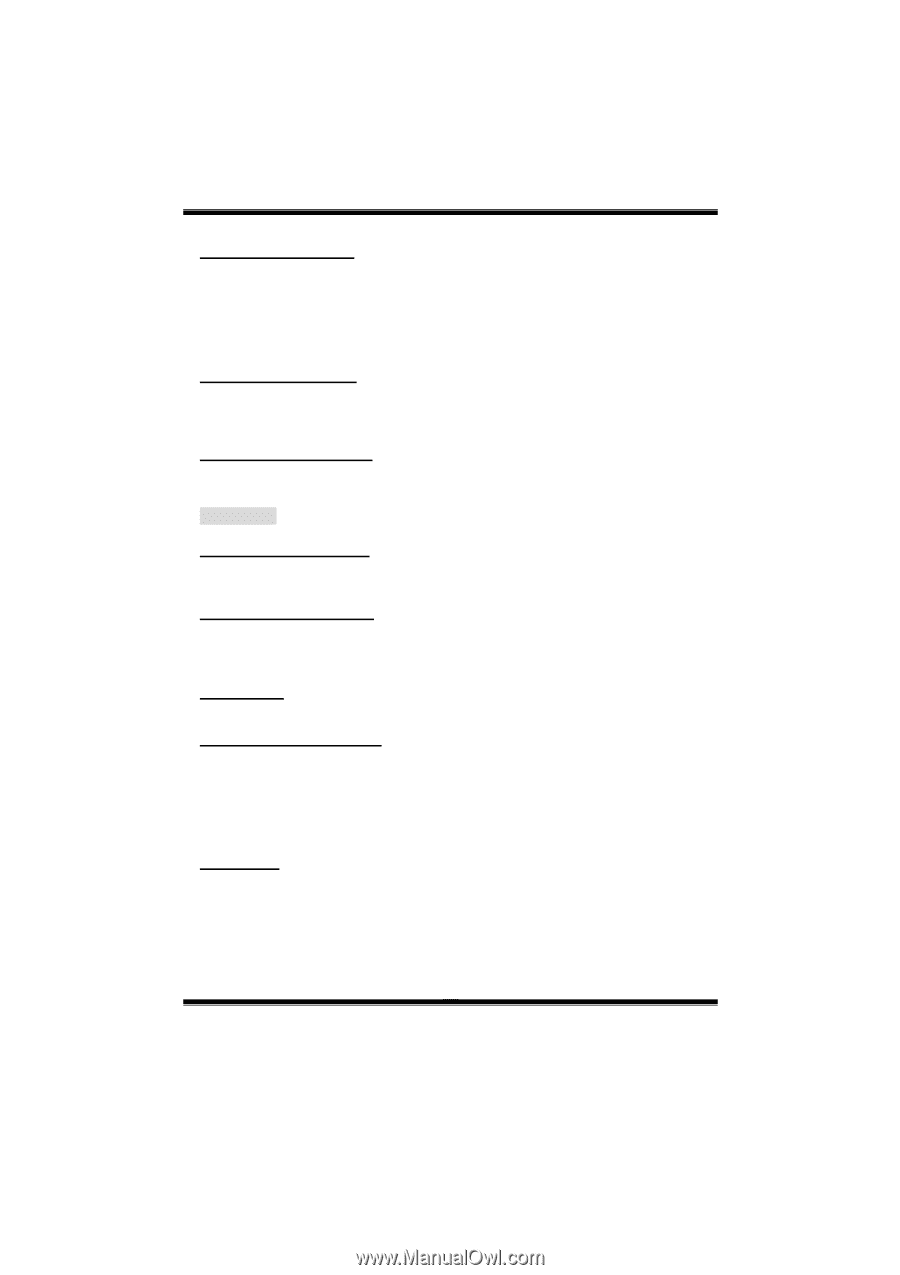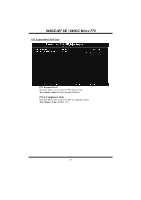Biostar 945GC MICRO 775 Setup Manual - Page 67
DVMT/FIXED Memory Size
 |
View all Biostar 945GC MICRO 775 manuals
Add to My Manuals
Save this manual to your list of manuals |
Page 67 highlights
945GC-M7 SE / 945GC Micro 775 DRAM RAS# Precharge If an insufficient number of cycles is allowed for RAS to accumulate its charge before DRAM refresh, the refresh may be incomplete, and the DRAM may fail to retain data. Fast gives faster performance; and Slow gives more stable performance. This field applies only when synchronous DRAM is installed in the system. The Choices: Auto (default), 2, 3, 4, 5, 6. Precharge Delay (TRAS) This item controls the number of DRAM clocks to activate the precharge delay. The Choices: Auto (default), 4/5/6/7/8/9/10/11/12/13/14/15. System Memory Frequency This item allows you to select the Memory Frequency. The Choices: Auto (default), 400MHz, 533MHz, and 667MHz. VGA Setting PEG/Onchip VGA Control This item allows you to enabled or disabled PEG/On-chip VGA controller. The Choices: Auto (default), Onchip VGA, PEG Port. On-Chip Frame Buffer Size This item will be different as your memory modules. When the memory size is decided, this frame buffer size will also be fixed. The Choices: 8MB (default), 1MB. DVMT Mode The Choices: DVMT (default), FIXED, BOTH. DVMT/FIXED Memory Size DVMT stands for „Dynamic Video Memory Technology". This is an enhancemnet of the unified memory architecture (UMA) concept. Where the optimum amount of memory is allocated for balanced graphics and system performance. DVMT dynamically reponds to system requirements and applications demands, by allocating the proper amount of display, texturing and buffer memory after the operating system has booted. The Choices:128MB (Default), 64MB. Boot Display The Choices: Auto (default), CRT, TV, EFP. 15