Biostar K8NHA GRAND K8NHA Grand user's manual - Page 16
Case Open Connector: JCI1, Front USB Header: JUSB1~2
 |
View all Biostar K8NHA GRAND manuals
Add to My Manuals
Save this manual to your list of manuals |
Page 16 highlights
K8NHA Grand 5. Power on the AC. 6. Reset your desired password or clear the CMOS data. Case Open Connector: JCI1 This connector allows system to monitor PC case open status. If the signal has been triggered, it will record to the CMOS and show the message on next boot-up. 1 JCI1 Pin Assignment 1 Case open signal 2 Ground Front USB Header: JUSB1~2 This connector allows user to connect additional USB cables on the PC front panel. Also can be connected with internal USB devices, like USB card reader. 1 2 10 JUSB1/JUSB2 Pin Assignment 1 +5V (fused) 3 USB5 USB+ 7 Ground 9 Key Pin Assignment 2 +5V (fused) 4 USB6 USB+ 8 Ground 10 NC 16
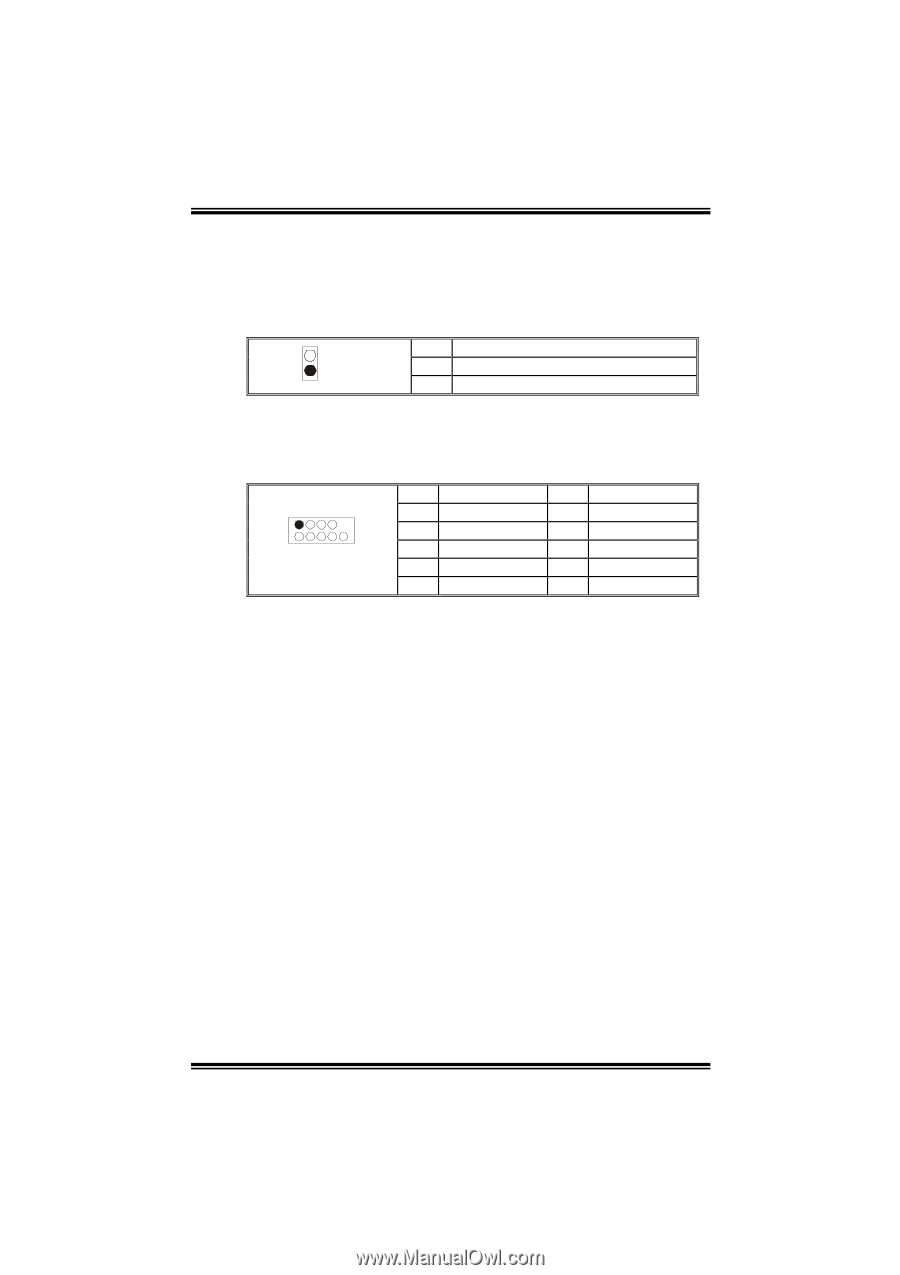
K
8
N
H
A
G
r
a
n
d
16
5. Power on the AC.
6. Reset your desired password or clear the CMOS data.
Case Open Connector: JCI1
This connector allows system to monitor PC case open status. If the
signal has been triggered, it will record to the CMOS and show the
message on next boot-up.
Pin
Assignment
1
Case open signal
1
JCI1
2
Ground
Front USB Header: JUSB1~2
This connector allows user to connect additional USB cables on the
PC front panel. Also can be connected with internal USB devices,
like USB card reader.
Pin
Assignment
Pin
Assignment
1
+5V (fused)
2
+5V (fused)
3
USB-
4
USB-
5
USB+
6
USB+
7
Ground
8
Ground
2
1
10
JUSB1/JUSB2
9
Key
10
NC














