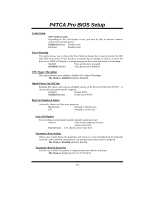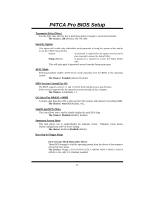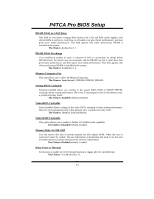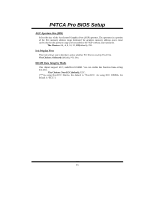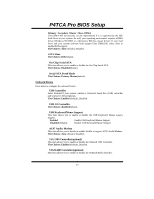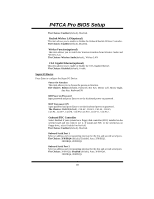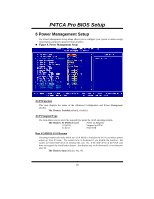Biostar P4TCA PRO P4TCA Pro BIOS setup guide - Page 16
AGP Aperture Size MB, Init Display First, DRAM Data Integrity Mode
 |
View all Biostar P4TCA PRO manuals
Add to My Manuals
Save this manual to your list of manuals |
Page 16 highlights
P4TCA Pro BIOS Setup AGP Aperture Size (MB) Select the size of the Accelerated Graphics Port (AGP) aperture. The apertures is a portion of the PCI memory address range dedicated for graphics memory address space. Host cycles that hit the aperture range are forwarded to the AGP without any translation. The Choices: 64 , 4, 8, 16, 32, 128(default), 256. Init Display First This item allows you to decide to active whether PCI Slot or on-chip VGA first. The Choices: Onboard (default), PCI Slot. DRAM Data Integrity Mode This chipset support ECC, unbuffered DIMM. You can enable this function from setting this item. The Choices: Non-ECC(default), ECC. (***As using Non-ECC Dimms, the default is "Non-ECC. As using ECC DIMMs, the default is "ECC".) 15