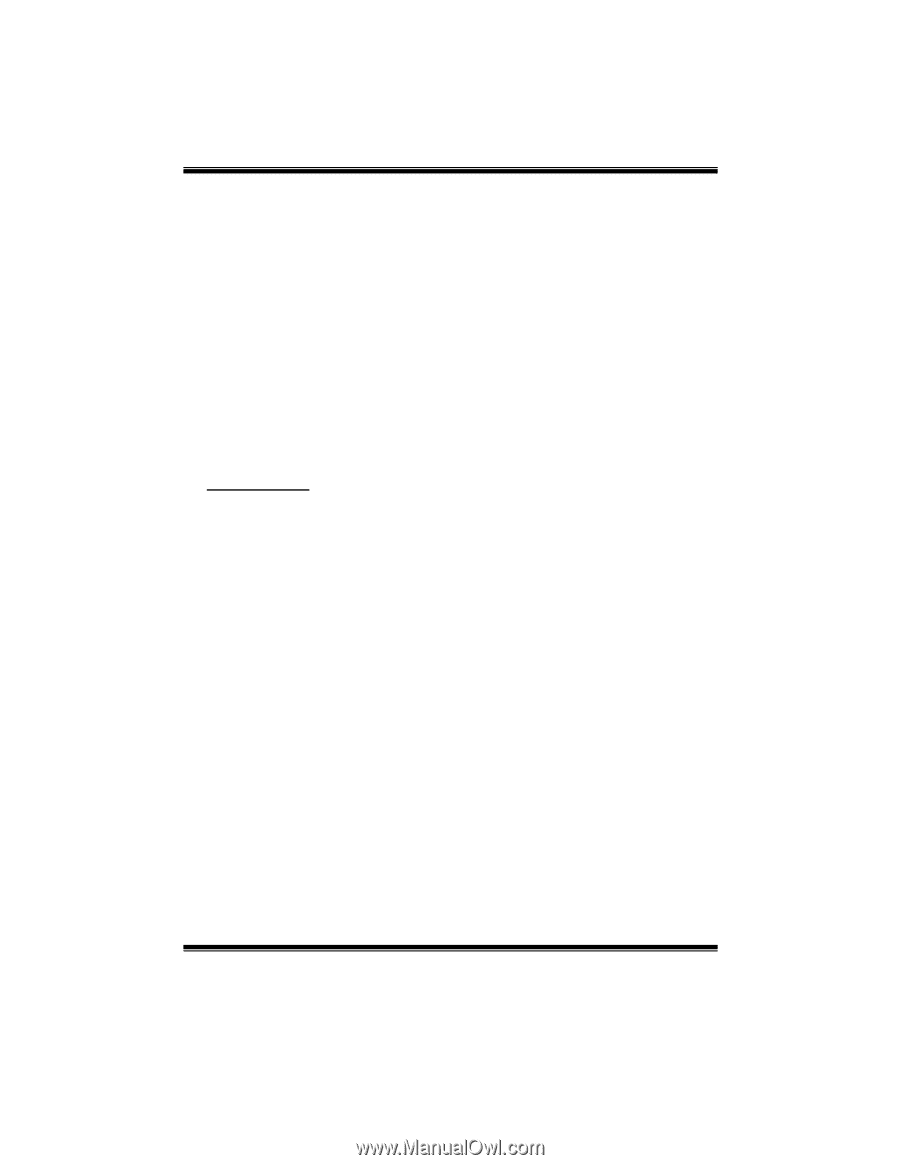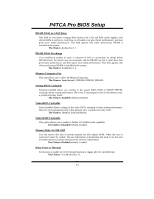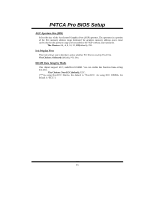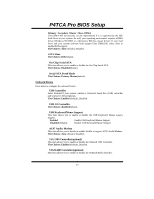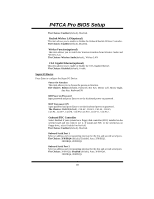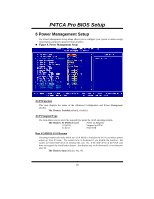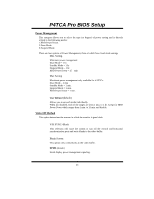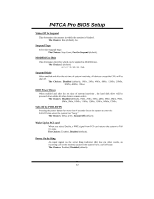Biostar P4TCA PRO P4TCA Pro BIOS setup guide - Page 18
USB Keyboard/Mouse Support - driver
 |
View all Biostar P4TCA PRO manuals
Add to My Manuals
Save this manual to your list of manuals |
Page 18 highlights
P4TCA Pro BIOS Setup Primary / Secondary /Master / Slave UDMA Ultra DMA/100 functionality can be implemented if it is supported by the IDE hard drives in your system. As well, your operating environment requires a DMA driver (Windows 95 OSR2 or a third party IDE bus master driver). If your hard drive and your system software both support Ultra DMA/100, select Auto to enable BIOS support. The Choices: Auto (default), Disabled. SATA Mode The Choices: IDE(default). On-Chip Serial ATA This item allows you to enable or disable the On-Chip Serial ATA. The Choices: Disabled(default). Serial ATA Port0 Mode The Choices: Primary Master(default). Onboard Device Press Enter to configure the onboard Device. USB Controller Select Enabled if your system contains a Universal Serial Bus (USB) controller and you have USB peripherals. The Choices: Enabled (default), Disabled USB 2.0 Controller The Choices: disabled(default). USB Keyboard/Mouse Support This item allows you to enable or disable the USB Keyboard/ Mouse Legacy Support. Enabled Enable USB Keyboard/Mouse Support. Disabled (default) Disable USB Keyboard/Mouse Support. AC97 Audio/ Modem This item allows you to decide to enable/ disable to support AC97 Audio/Modem. The Choices: Auto (default), Disabled. VIA 1394 Controller(optional) This item allows you to enable or disable the Onboard 1394 Controller. The Choices: Enabled (default), Disabled. VIA RAID Controller(optional) This item allows you to enable or disable the Onboard Raid Controller. 17