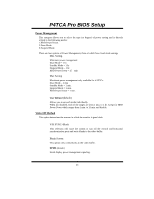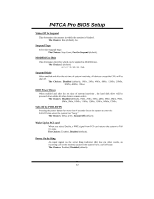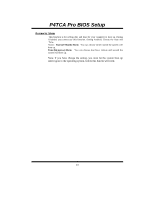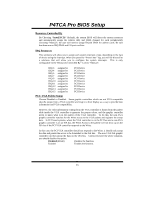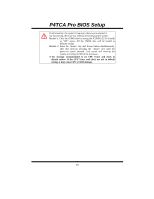Biostar P4TCA PRO P4TCA Pro BIOS setup guide - Page 27
PC Health Status
 |
View all Biostar P4TCA PRO manuals
Add to My Manuals
Save this manual to your list of manuals |
Page 27 highlights
P4TCA Pro BIOS Setup 8 PC Health Status Figure 8. PC Health Status Shutdown Temperature This item allows you to set up the CPU shutdown Temperature. This item only effective under Windows 98 ACPI mode. The Choices: 60°C/140°C, 65°C/149°F, Disabled (default). CPU FAN Control by The Choice "smart" can make your CPU FAN to reduce noice. The Choices: Always On(default), smart. SYS FANControl by The Choice "smart" can make your System FAN to reduce noice. The Choices: Always On(default), smart. CPU Vcore/ AGP Voltage/ +3.3V/ +5.0V/ +12V/ -12V/ VBAT(V)/ 5VSB(V) Detect the system's voltage status automatically. 26
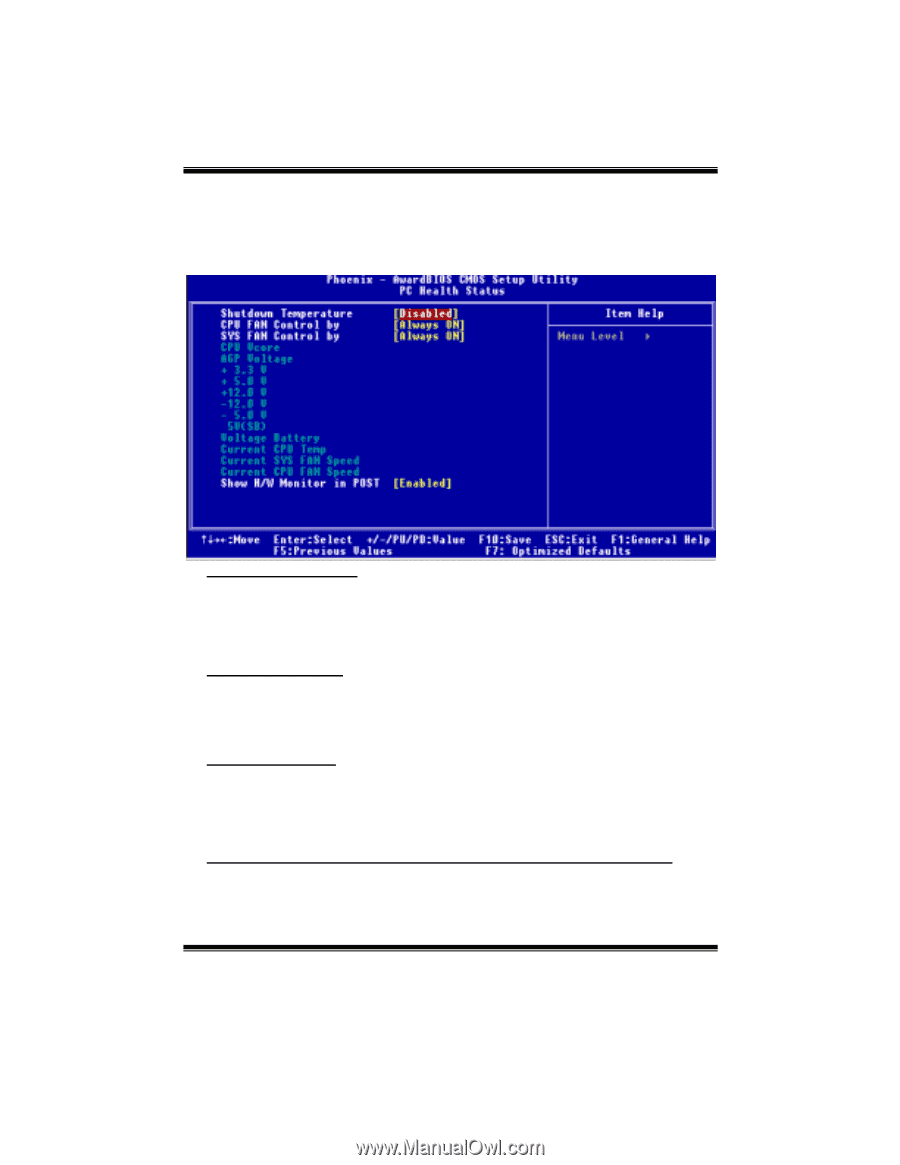
P4TCA Pro BIOS Setup
26
8 PC Health Status
±
Figure 8. PC Health Status
Shutdown Temperature
This item allows you to set up the CPU shutdown Temperature. This item only effective
under Windows 98 ACPI mode.
The Choices:
60
°
C/140
°
C
, 65
°
C/
1
49
°
F,
Disabled
(default).
CPU FAN Control by
The Choice “smart” can make your CPU FAN to reduce noice.
The Choices: Always On
(default), smart.
SYS FANControl by
The Choice “smart” can make your System FAN to reduce noice.
The Choices:
Always On(default
), smart.
CPU Vcore/ AGP Voltage/ +3.3V/ +5.0V/ +12V/ -12V/ VBAT(V)/ 5VSB(V)
Detect the system’s voltage status automatically.