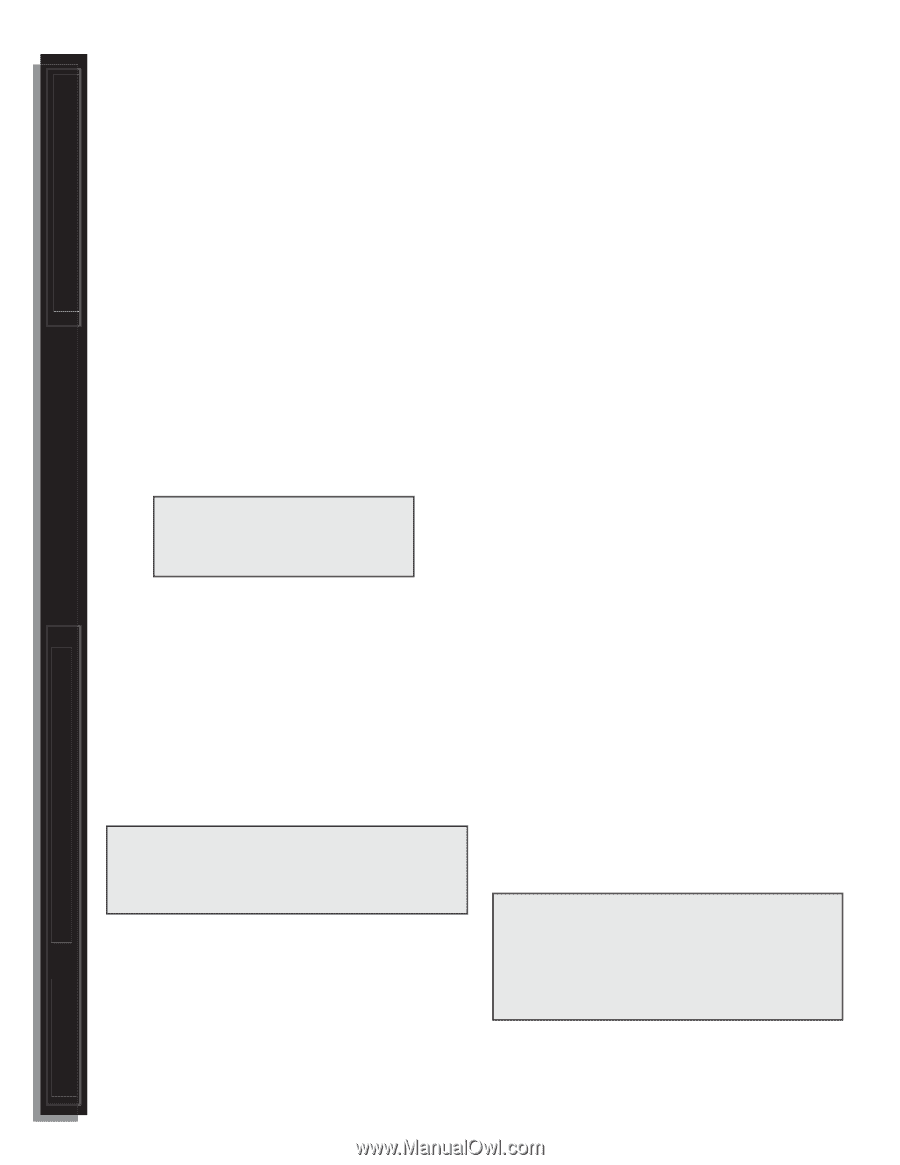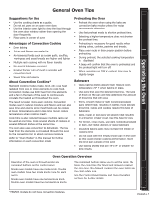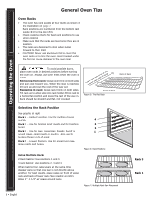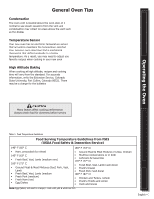Bosch HBL5056AUC Use and Care Manual - Page 10
Care and Maintenance, Self Help, Setting the Oven
 |
UPC - 825225838326
View all Bosch HBL5056AUC manuals
Add to My Manuals
Save this manual to your list of manuals |
Page 10 highlights
Self Help Care and Maintenance Operating the Oven Getting Familiar... Setting the Oven To Set the Cooking Mode: 1. Turn mode knob to select cooking mode. 2. Turn temperature knob to select temperature. Select PRESET to use the default temperature. Red preheat light, oven light and oven fan turn on as oven preheats. When the preheat temperature is reached, the red preheat light goes out and the oven beeps. To Set the Timer: 1. Press TIMER. TIMER appears in the display. 2. Press TIMER again. The hours flash. 3. Press + or - to set hours. 4. Press TIMER. The minutes flash. 5. Press + or - to set minutes. 6. Press TIMER. Beeps sound when the time ends. TIP: Hold the + or - key down to change time by 10 minute increments. To Set the Cooking Mode using Fast Preheat: 1. Turn mode knob to FAST PREHEAT. 2. Turn temperature knob to select temperature. Red preheat light, oven light and oven fan turn on as oven preheats. When the preheat temperature is reached, the red preheat light goes out and the oven beeps. 3. Turn knob to select cooking mode. 4. Place food in oven. REMINDER! When using fast preheat, you must select the cooking mode after preheat and before placing food in the oven. Timed Cooking Modes Use timed cook to turn the oven off automatically after cooking. Delayed cook also turns the oven on automatically. • In double oven models, both ovens can be set to operate on independant timed modes. • The clock is set to the correct time of day. • The timed mode turns off the oven at the end of the cook time. To Set the Timed Mode: 1. Turn knobs to select the mode and temperature. 2. Press COOK TIME twice. The hours flash. 3. Press + or - to set number of hours. Note: Time required for the oven to reach temperature must be included in the set cooking time. 4. Press COOK TIME again. Minutes flash. 5. Press + or - to change the number of minutes. 6. Press COOK TIME to confirm cooking time. At the end of the programmed cooking time, the oven will automatically turn off. To Set the Delayed Mode: 1. Follow steps 1 through 6. 2. Press STOP TIME twice. DELAY appears in the display. STOP TIME and the hours flash. 3. Press + or - to change the hours. 4. Press STOP TIME again. Minutes flash. 5. Press + or - to change the minutes. 6. Press STOP TIME to confirm stop time. The oven automatically calculates the time of day to start. At the end of the programmed cooking time, the oven turns off. Display shows END and the oven beeps. Reminder beeps sound and COKOK TIME flashes. TIP: Press COOK TIME to view timed mode information. Press STOP TIME to view delayed mode information. Press TIMER to view timer. 8 • English