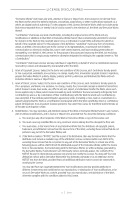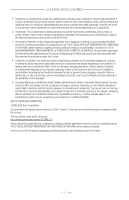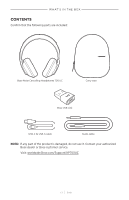Bose Noise Cancelling 700 UC English Owners Guide - Page 11
VOICE ASSISTANT, NOISE CANCELLATION, BATTERY, STATUS, Set up your Voice Assistant
 |
View all Bose Noise Cancelling 700 UC manuals
Add to My Manuals
Save this manual to your list of manuals |
Page 11 highlights
CONTENTS VOICE ASSISTANT Voice Assistant options 25 Set up your Voice Assistant 25 Access Google Assistant 26 Use the Voice Assistant button 27 Access Amazon Alexa...28 Use your voice...29 Use the Voice Assistant button 30 Access mobile device voice control 31 NOISE CANCELLATION Adjust noise cancelling levels 32 Noise cancelling levels 32 Cycle through Favorites 33 Conversation mode...34 Turn on conversation mode 34 Turn off conversation mode 34 Noise cancellation while on a call 35 Use noise cancellation only 35 BATTERY Charge the headphones 36 Charging time...37 Hear the battery level...37 STATUS Bluetooth light...38 Battery light...39 Bose USB Link light...40 | 1 1 E N G

11
|
ENG
CONTENTS
VOICE ASSISTANT
Voice Assistant options
................................................................................................
25
Set up your Voice Assistant
........................................................................................
25
Access Google Assistant
..............................................................................................
26
Use the Voice Assistant button
.........................................................................
27
Access Amazon Alexa
...................................................................................................
28
Use your voice
.........................................................................................................
29
Use the Voice Assistant button
.........................................................................
30
Access mobile device voice control
........................................................................
31
NOISE CANCELLATION
Adjust noise cancelling levels
....................................................................................
32
Noise cancelling levels
..........................................................................................
32
Cycle through Favorites
.......................................................................................
33
Conversation mode
........................................................................................................
34
Turn on conversation mode
................................................................................
34
Turn off conversation mode
...............................................................................
34
Noise cancellation while on a call
.............................................................................
35
Use noise cancellation only
.........................................................................................
35
BATTERY
Charge the headphones
...............................................................................................
36
Charging time
...........................................................................................................
37
Hear the battery level
....................................................................................................
37
STATUS
Bluetooth
light
.................................................................................................................
38
Battery light
......................................................................................................................
39
Bose USB Link light
........................................................................................................
40