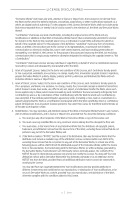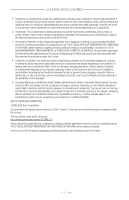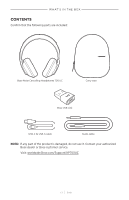Bose Noise Cancelling 700 UC English Owners Guide - Page 12
Connections, Wired Connections, Care And Maintenance, Troubleshooting, Bluetooth
 |
View all Bose Noise Cancelling 700 UC manuals
Add to My Manuals
Save this manual to your list of manuals |
Page 12 highlights
CONTENTS BLUETOOTH CONNECTIONS Connect using the Bluetooth menu on your mobile device 41 Disconnect a mobile device from the headphones 42 Reconnect a mobile device to the headphones 42 Connect an additional mobile device to the headphones 43 Switch between two connected mobile devices 43 Reconnect a set of headphones to the Bose USB Link 44 Connect another set of headphones to the Bose USB Link 44 Clear the headphone device list 44 Clear the Bose USB Link device list 44 WIRED CONNECTIONS Connect the audio cable 45 CARE AND MAINTENANCE Store the headphones...46 Clean the headphones and Bose USB Link 48 Replacement parts and accessories 48 Limited warranty...48 Serial number locations 49 TROUBLESHOOTING Try these solutions first 50 Other solutions...50 Reboot the headphones 55 Restore the factory default settings of the Bose USB Link 55 Update the firmware...55 | 1 2 E N G