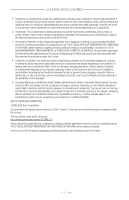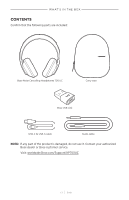Bose Noise Cancelling 700 UC English Owners Guide - Page 14
Bose Music app setup, Download the Bose Music app, Add the headphones to an existing account, My Bose
 |
View all Bose Noise Cancelling 700 UC manuals
Add to My Manuals
Save this manual to your list of manuals |
Page 14 highlights
BOSE MUSIC APP SETUP The Bose Music app lets you set up and control the headphones from any m obile device such as a smartphone or tablet. Using the app, you can configure Google Assistant or Amazon Alexa, choose your voice prompt language, adjust noise cancelling levels, and manage headphone settings. NOTE: If you have already created a Bose account in the app for another Bose product, see "Add the headphones to an existing account". DOWNLOAD THE BOSE MUSIC APP 1. On your mobile device, download the Bose Music app. 2. Follow the app instructions. ADD THE HEADPHONES TO AN EXISTING ACCOUNT 1. In the Bose Music app, from the My Bose screen, tap H. NOTE: To return to the My Bose screen, tap Z in the top-left corner of the screen. 2. Follow the app instructions. | 1 4 E N G