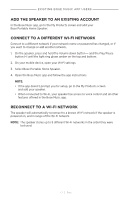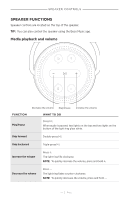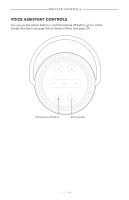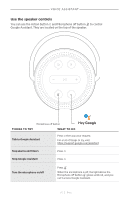Bose Portable Smart Speaker English Owners Guide - Page 21
Speaker functions, Media playback and volume
 |
View all Bose Portable Smart Speaker manuals
Add to My Manuals
Save this manual to your list of manuals |
Page 21 highlights
Speaker Controls SPEAKER FUNCTIONS Speaker controls are located on the top of the speaker. TIP: You can also control the speaker using the Bose Music app. Media playback and volume FUNCTION Play/Pause Decrease the volume Play/Pause Increase the volume WHAT TO DO Press F. When audio is paused, two lights on the top and two lights on the bottom of the light ring glow white. Skip forward Double-press F. Skip backward Triple-press F. Increase the volume Press H. The light ring fills clockwise. NOTE: To quickly increase the volume, press and hold H. Decrease the volume Press z. The light ring fades counter-clockwise. NOTE: To quickly decrease the volume, press and hold z. | 2 1 E N G
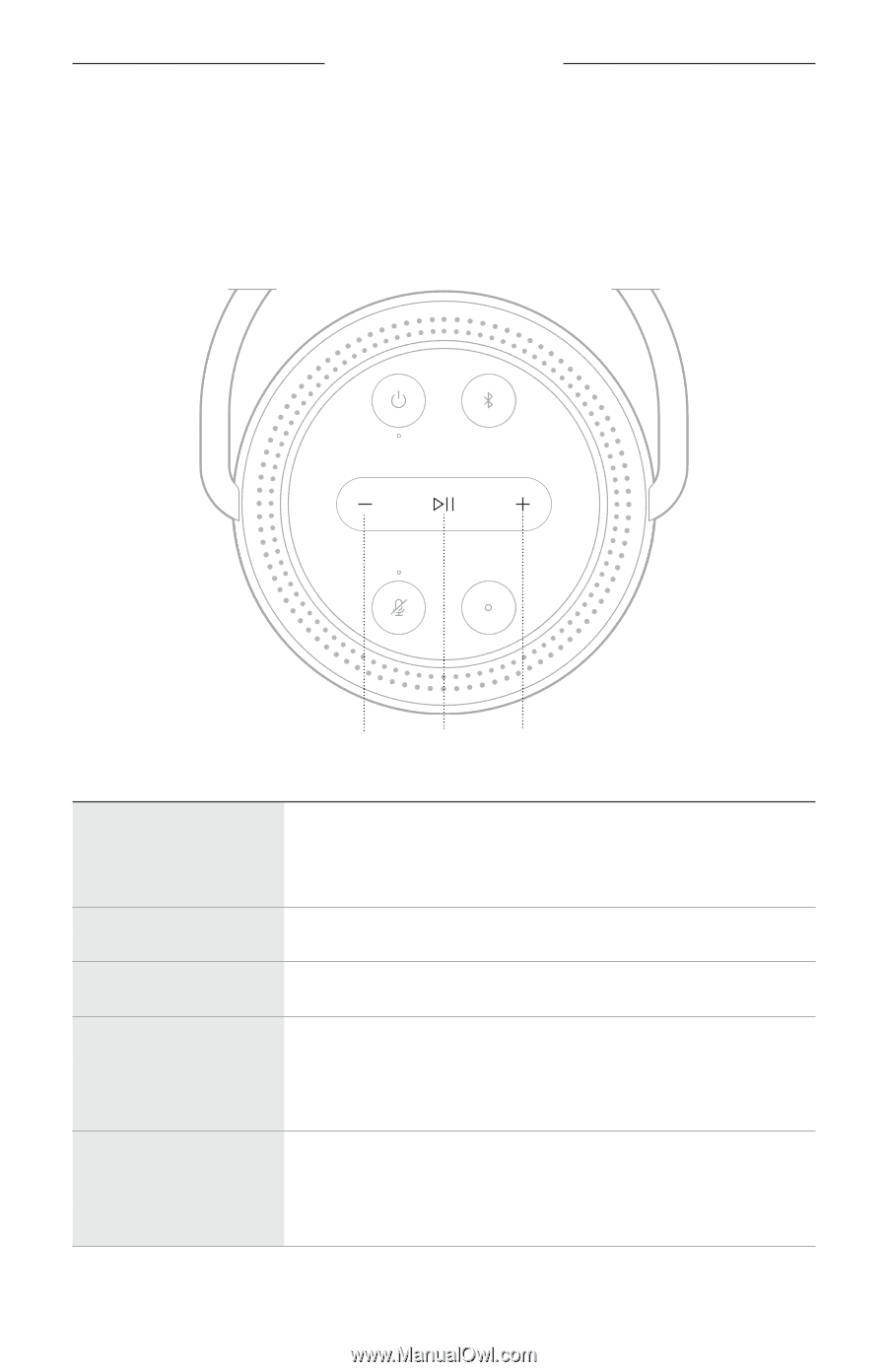
SPEAKER CONTROLS
21
|
ENG
SPEAKER FUNCTIONS
Speaker controls are located on the top of the speaker.
TIP:
You can also control the speaker using the Bose Music app.
Media playback and volume
Increase the volume
Decrease the volume
Play/Pause
FUNCTION
WHAT TO DO
Play/Pause
Press
F
.
When audio is paused, two lights on the top and two lights on the
bottom of the light ring glow white.
Skip forward
Double-press
F
.
Skip backward
Triple-press
F
.
Increase the volume
Press
H
.
The light ring fills clockwise.
NOTE:
To quickly increase the volume, press and hold
H
.
Decrease the volume
Press
z
.
The light ring fades counter-clockwise.
NOTE:
To quickly decrease the volume, press and hold
z
.