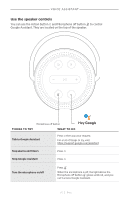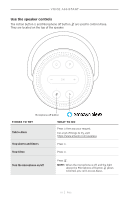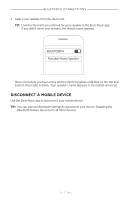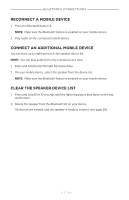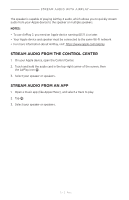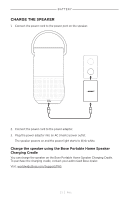Bose Portable Smart Speaker English Owners Guide - Page 28
Use the speaker controls, Talk to Alexa, Stop alarms and timers, Stop Alexa
 |
View all Bose Portable Smart Speaker manuals
Add to My Manuals
Save this manual to your list of manuals |
Page 28 highlights
Voice Assistant Use the speaker controls The Action button b and Microphone off button n are used to control Alexa. They are located on the top of the speaker. Microphone off button THINGS TO TRY WHAT TO DO Talk to Alexa Press b then say your request. For a list of things to try, visit: https://www.amazon.com/usealexa Stop alarms and timers Press b. Stop Alexa Press b. Turn the microphone on/off Press n. NOTE: When the microphone is off, and the light above the Microphone off button n glows solid red, you can't access Alexa. | 2 8 E N G
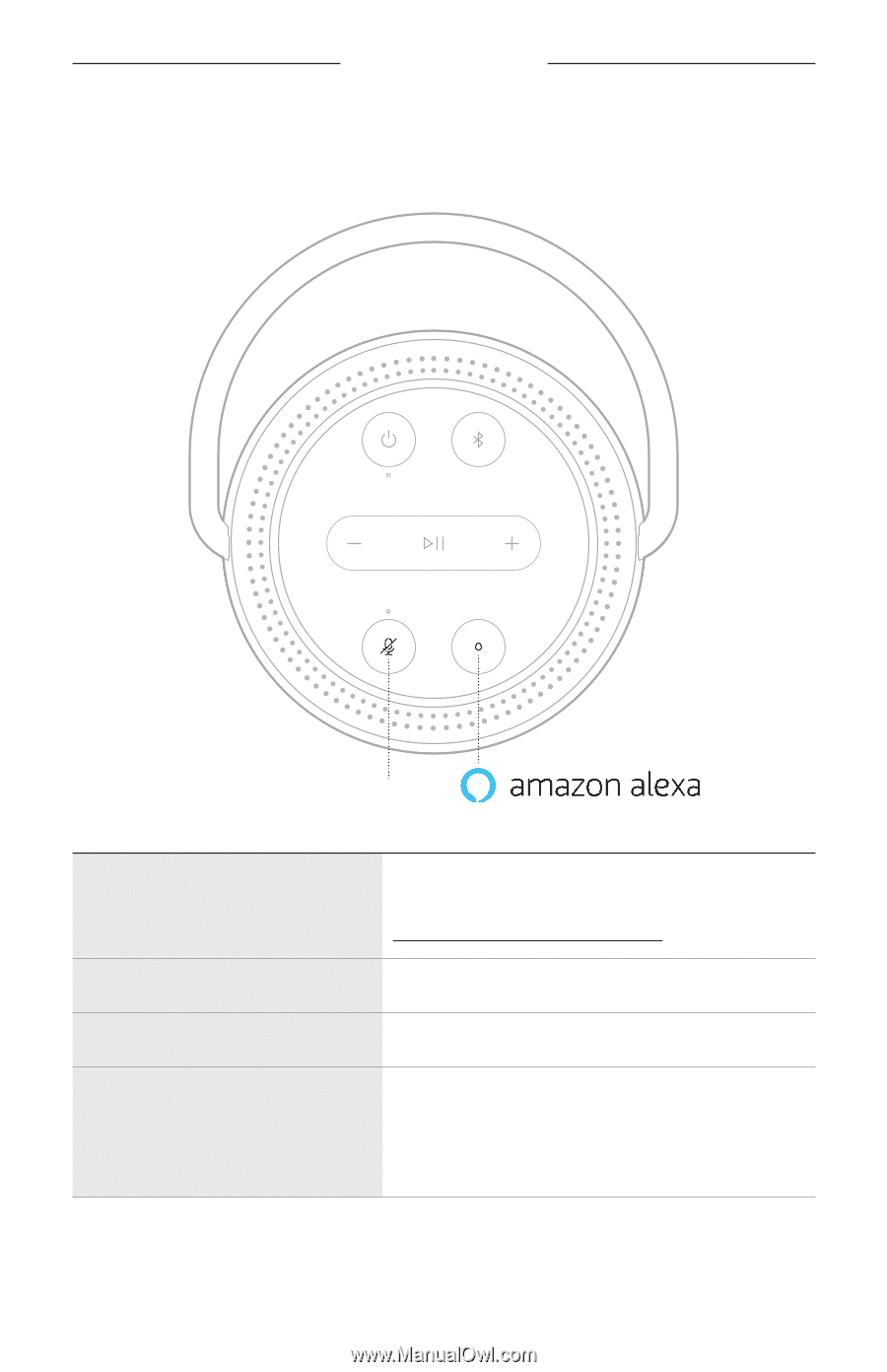
VOICE ASSISTANT
28
|
ENG
Use the speaker controls
The Action button
b
and Microphone off button
n
are used to control Alexa.
They are located on the top of the speaker.
Microphone off button
THINGS TO TRY
WHAT TO DO
Talk to Alexa
Press
b
then say your request.
For a list of things to try, visit:
Stop alarms and timers
Press
b
.
Stop Alexa
Press
b
.
Turn the microphone on/off
Press
n
.
NOTE:
When the microphone is off, and the light
above the Microphone off button
n
glows
solid red, you can’t access Alexa.