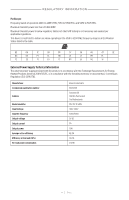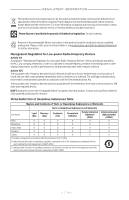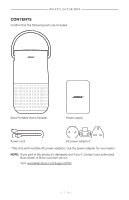Bose Portable Smart Speaker English Owners Guide - Page 9
What's In The Box, Ways To Use, Speaker Placement, Bose Music App Setup, Existing Bose Music App Users
 |
View all Bose Portable Smart Speaker manuals
Add to My Manuals
Save this manual to your list of manuals |
Page 9 highlights
CONTENTS WHAT'S IN THE BOX Contents...13 WAYS TO USE Connected to Wi-Fi®...14 Not connected to Wi-Fi 14 SPEAKER PLACEMENT Recommendations...15 BOSE MUSIC APP SETUP Download the Bose Music app 16 EXISTING BOSE MUSIC APP USERS Add the speaker to an existing account 17 Connect to a different Wi-Fi network 17 Reconnect to a Wi-Fi network 17 POWER Power on...18 Power off...19 Network standby...19 SPEAKER CONTROLS Speaker functions...21 Media playback and volume 21 Voice assistant controls 22 | 9 E N G

CONTENTS
9
|
ENG
WHAT’S IN THE BOX
Contents
.............................................................................................................................
13
WAYS TO USE
Connected to Wi-Fi®
......................................................................................................
14
Not connected to Wi-Fi
................................................................................................
14
SPEAKER PLACEMENT
Recommendations
..........................................................................................................
15
BOSE MUSIC APP SETUP
Download the Bose Music app
..................................................................................
16
EXISTING BOSE MUSIC APP USERS
Add the speaker to an existing account
................................................................
17
Connect to a different Wi-Fi network
.....................................................................
17
Reconnect to a Wi-Fi network
...................................................................................
17
POWER
Power on
............................................................................................................................
18
Power off
............................................................................................................................
19
Network standby
.............................................................................................................
19
SPEAKER CONTROLS
Speaker functions
...........................................................................................................
21
Media playback and volume
...............................................................................
21
Voice assistant controls
................................................................................................
22