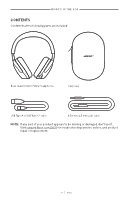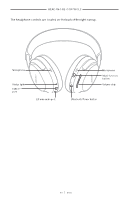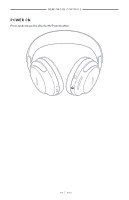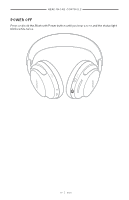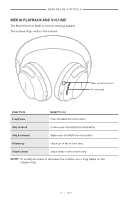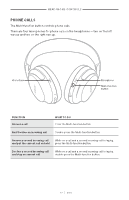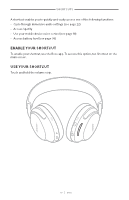Bose QuietComfort Ultra Owners Guide - Page 14
Power on, Press and release the, Power bu°on.
 |
View all Bose QuietComfort Ultra manuals
Add to My Manuals
Save this manual to your list of manuals |
Page 14 highlights
HEADPHONE CONTROLS POWER ON Press and release the Bluetooth/Power button. After a few seconds, you hear a tone, and a voice prompt announces the battery level. The status light glows according to the current charge level (see page 38). NOTES: • When you power on the headphones and hear the tone, the audio is personalized to your ears for the best audio performance. • The headphones must be on your head for the tone and voice prompt to play. | 1 4 E N G

14
|
ENG
HEADPHONE CONTROLS
POWER ON
Press and release the
Bluetooth
/Power bu°on.